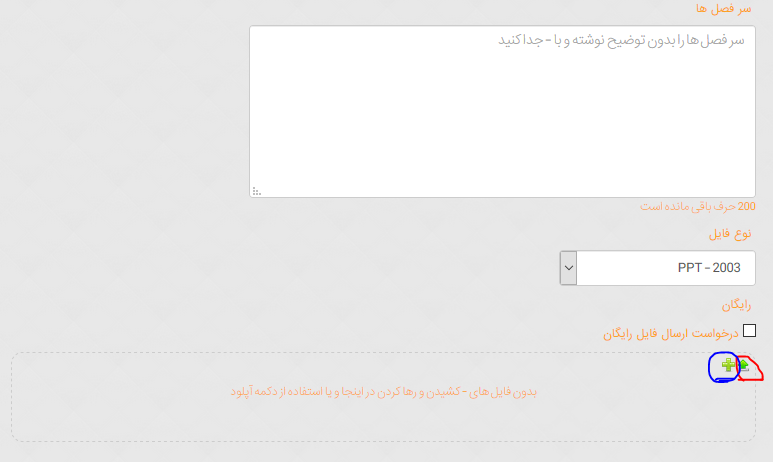Hello,
I can add a patch in order to handle the fact that the filename become "empty" after the security checks.
But HikaMarket (and HikaShop ; because your issue would be the same in HikaShop backend) is relevant to Joomla security (and general security).
We are using Joomla core to make the filename be safe:
$file_path = strtolower(JFile::makeSafe($name));
So it is Joomla core which make that filename empty.
Afterwards, that's sure that there is a check missing in order to see if the result of "makeSafe" return a filename without name (but just an extension).
I don't see what I can do except catch that case and not process the file ; Web is not really ready to handle unicode files and Joomla do not authorize it (due to security rules).
Regards,
 HIKASHOP ESSENTIAL 60€The basic version. With the main features for a little shop.
HIKASHOP ESSENTIAL 60€The basic version. With the main features for a little shop.
 HIKAMARKETAdd-on Create a multivendor platform. Enable many vendors on your website.
HIKAMARKETAdd-on Create a multivendor platform. Enable many vendors on your website.
 HIKASERIALAdd-on Sale e-tickets, vouchers, gift certificates, serial numbers and more!
HIKASERIALAdd-on Sale e-tickets, vouchers, gift certificates, serial numbers and more!
 MARKETPLACEPlugins, modules and other kinds of integrations for HikaShop
MARKETPLACEPlugins, modules and other kinds of integrations for HikaShop