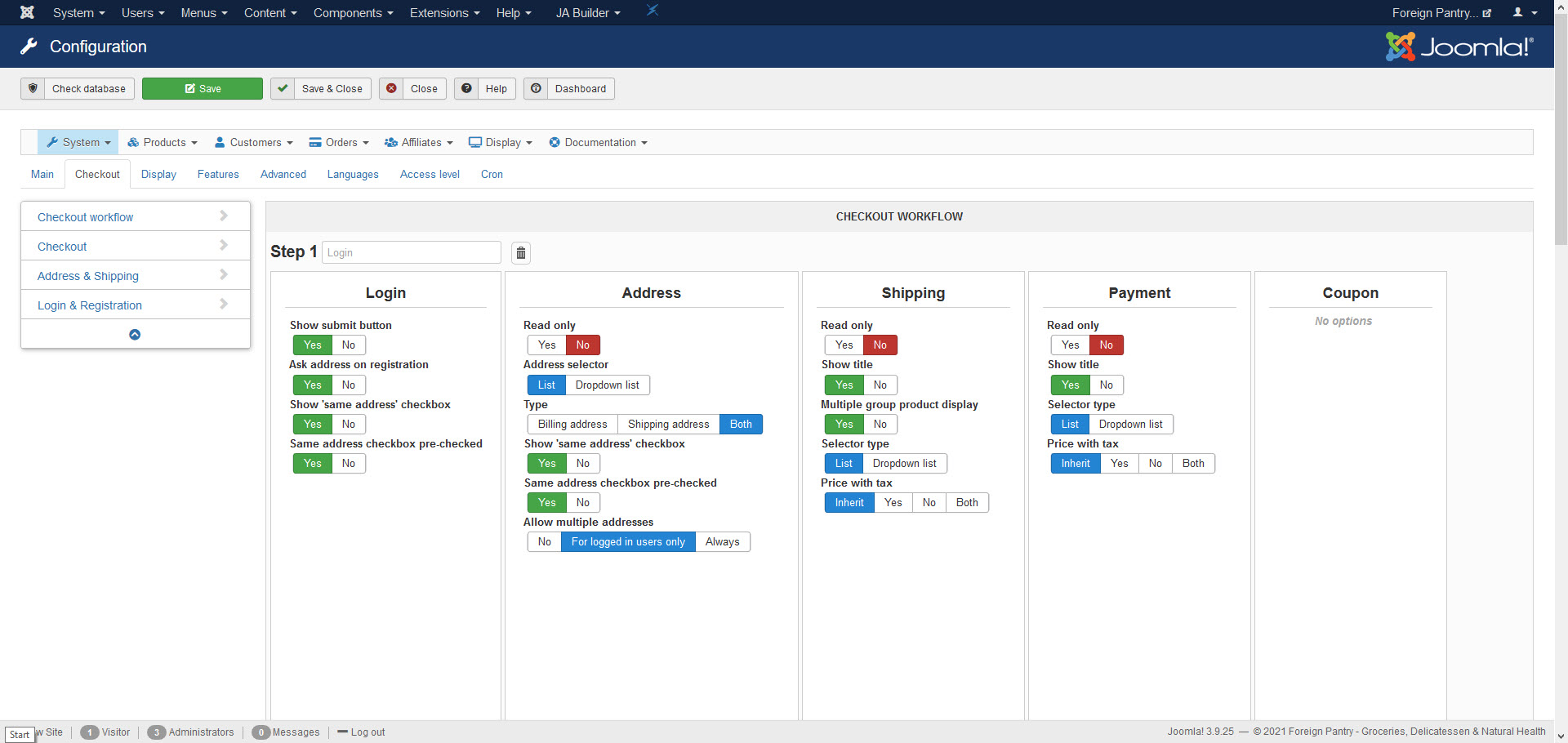Hi,
That's correct, the cart module's link will go to the checkout not the cart details page.
You have two solutions to change that:
- You can modify your checkout workflow to have only the cart view on the first step of your checkout in the HikaShop configuration. In that case, the first page of the checkout will only have the cart, and will be similar to the cart details page.
- You can edit the file product / cart.php via the menu Display>Views and change the URL of that link to your cart details page. You can just add such line at the beginning:
<?php $this->url_checkout = hikashop_completeLink('cart&task=showcart&cart_id='.$this->element->cart_id.'&cart_type='.$this->element->cart_type . $this->cart_itemid); ?>
 HIKASHOP ESSENTIAL 60€The basic version. With the main features for a little shop.
HIKASHOP ESSENTIAL 60€The basic version. With the main features for a little shop.
 HIKAMARKETAdd-on Create a multivendor platform. Enable many vendors on your website.
HIKAMARKETAdd-on Create a multivendor platform. Enable many vendors on your website.
 HIKASERIALAdd-on Sale e-tickets, vouchers, gift certificates, serial numbers and more!
HIKASERIALAdd-on Sale e-tickets, vouchers, gift certificates, serial numbers and more!
 MARKETPLACEPlugins, modules and other kinds of integrations for HikaShop
MARKETPLACEPlugins, modules and other kinds of integrations for HikaShop