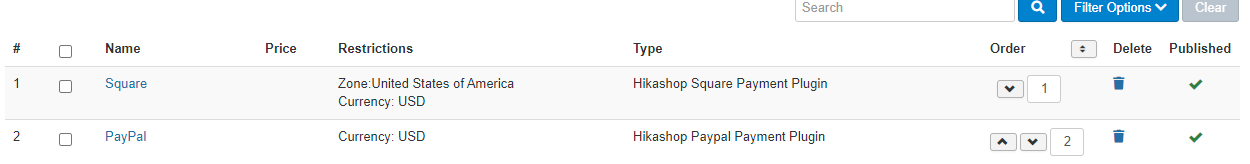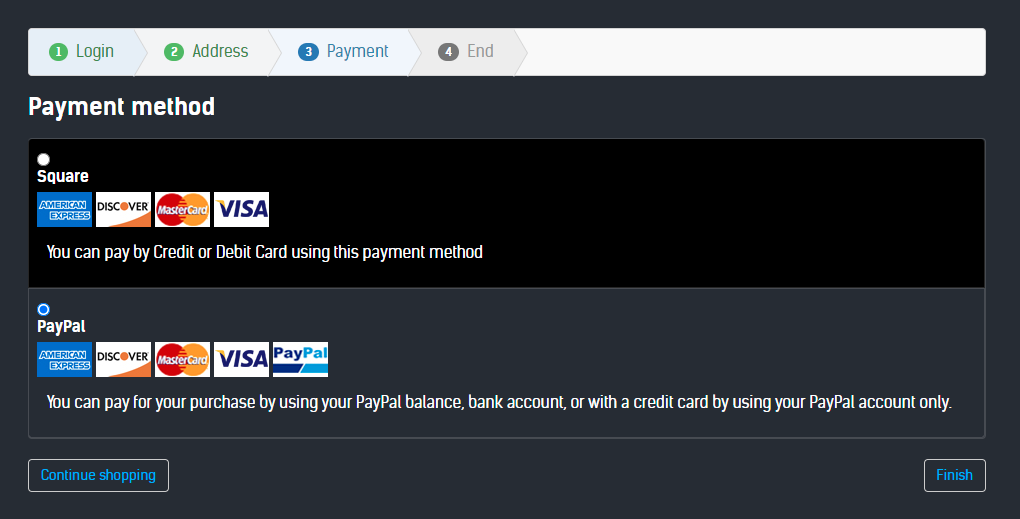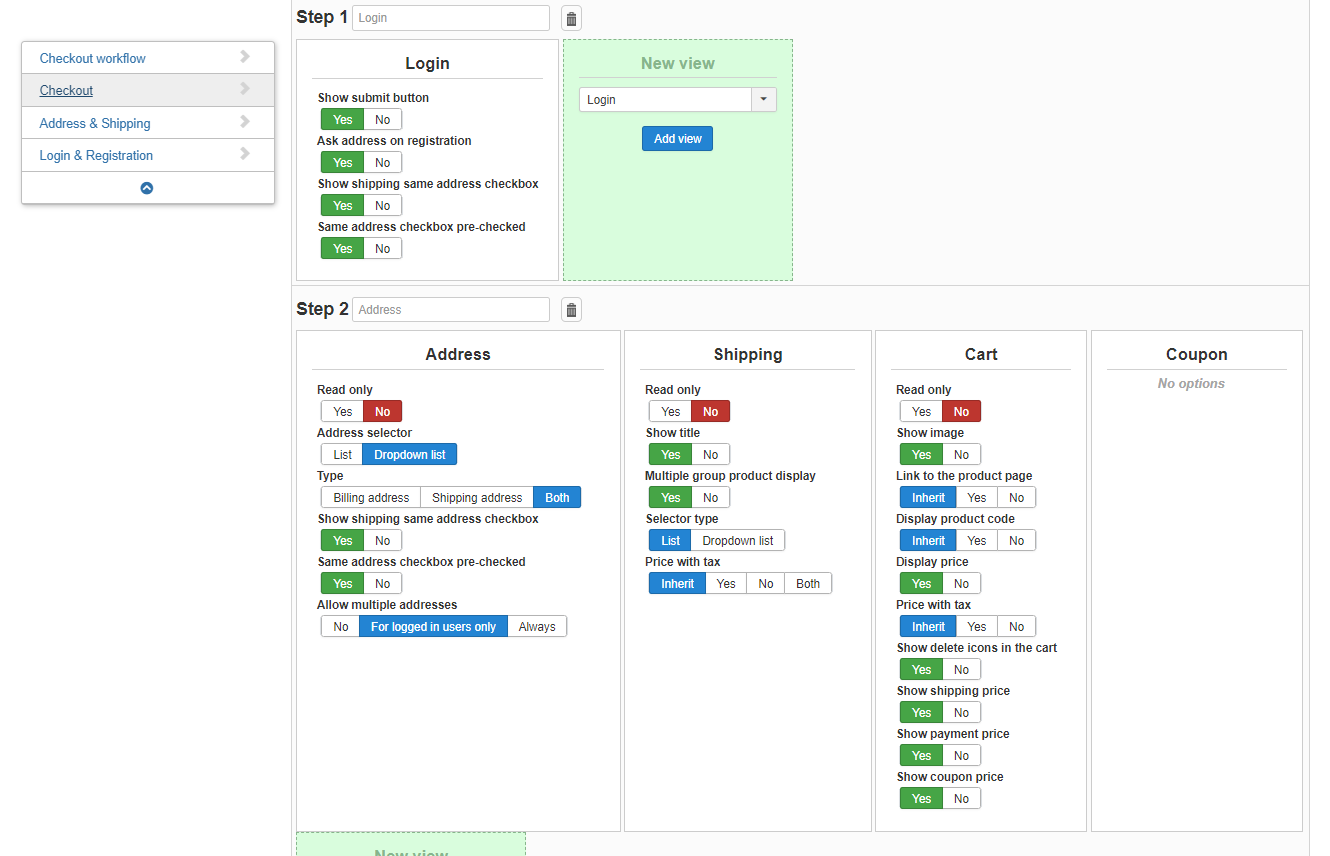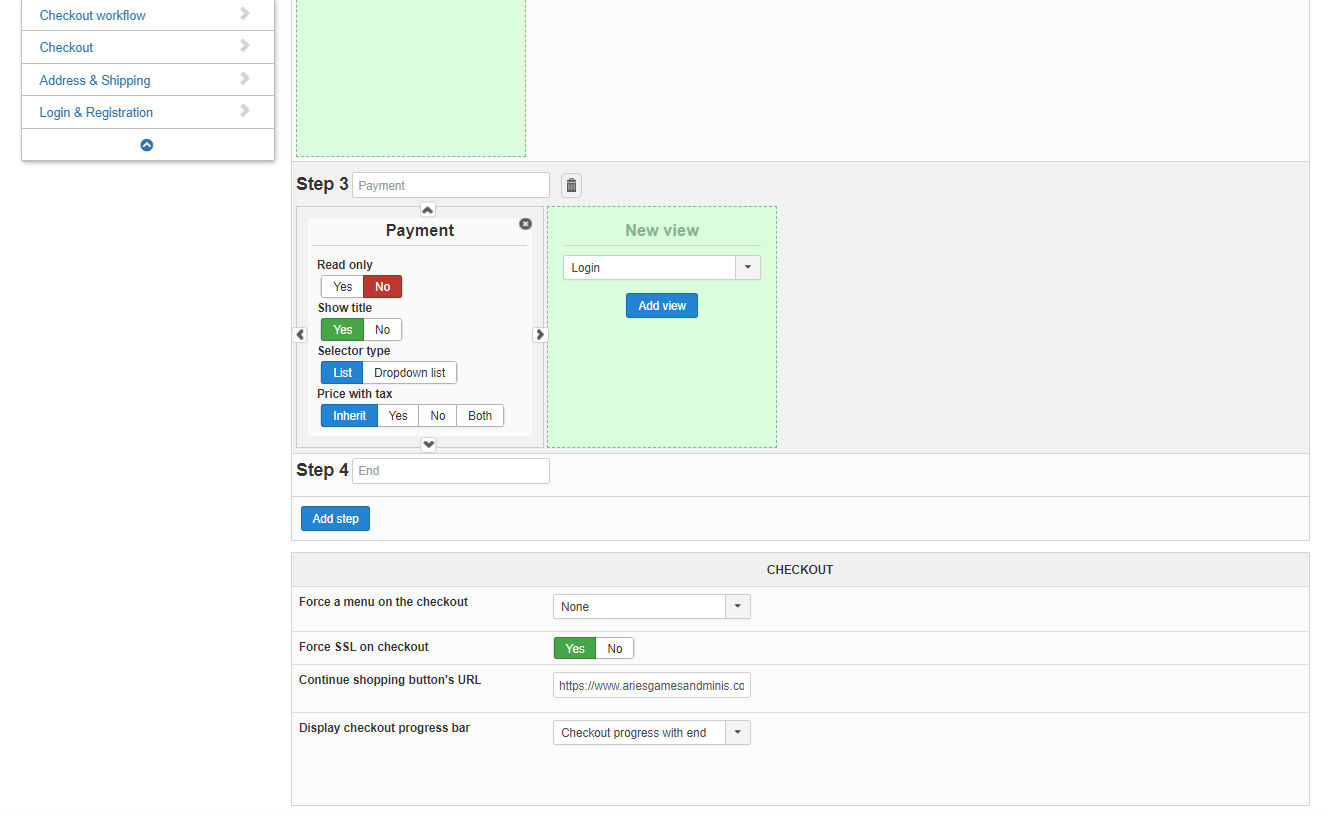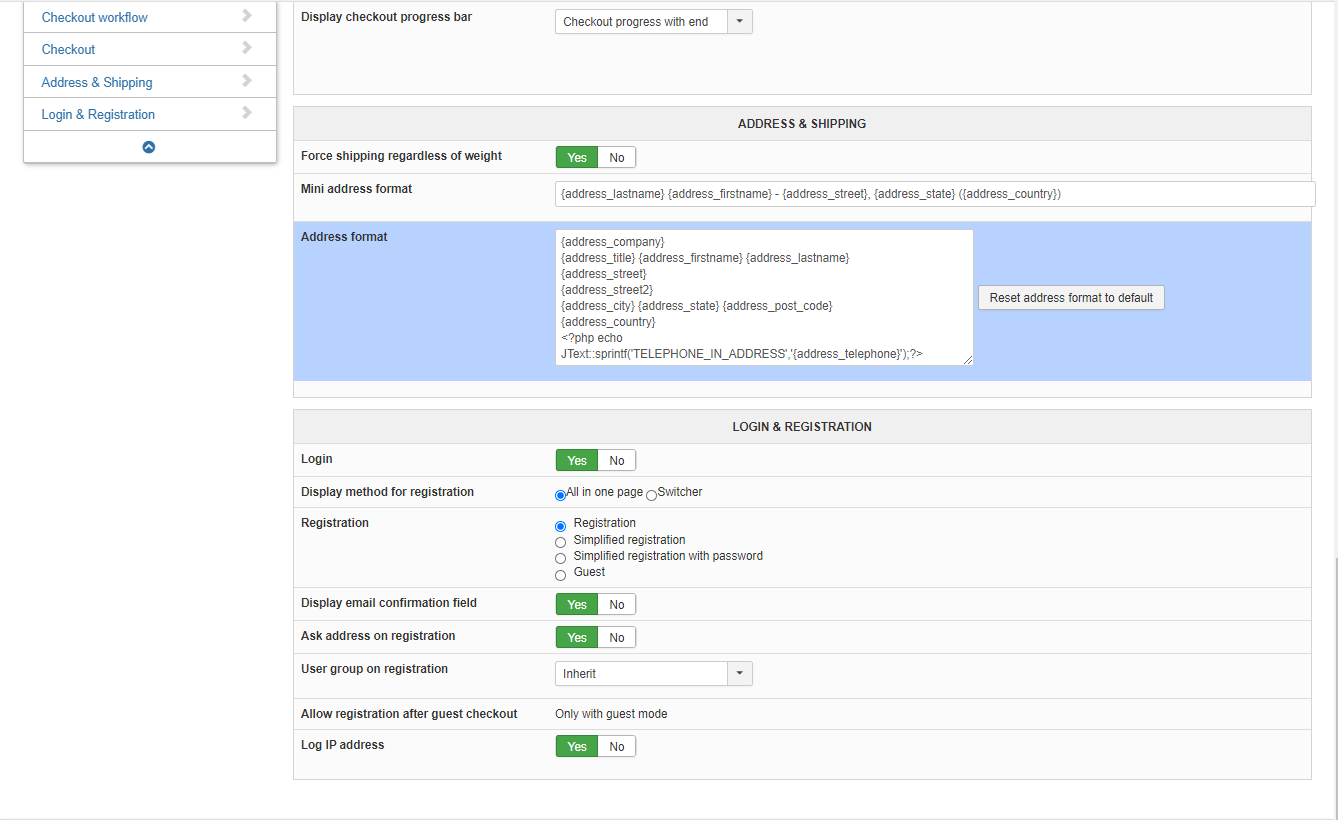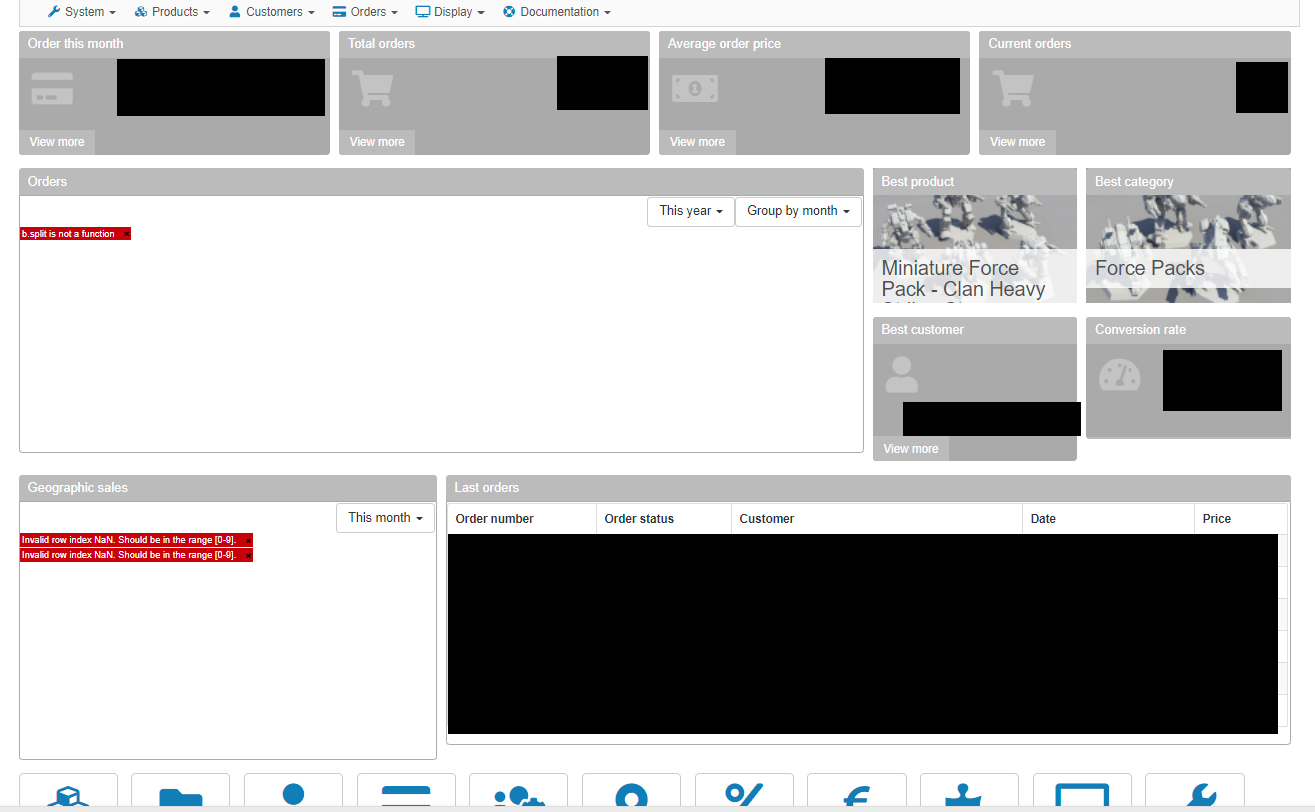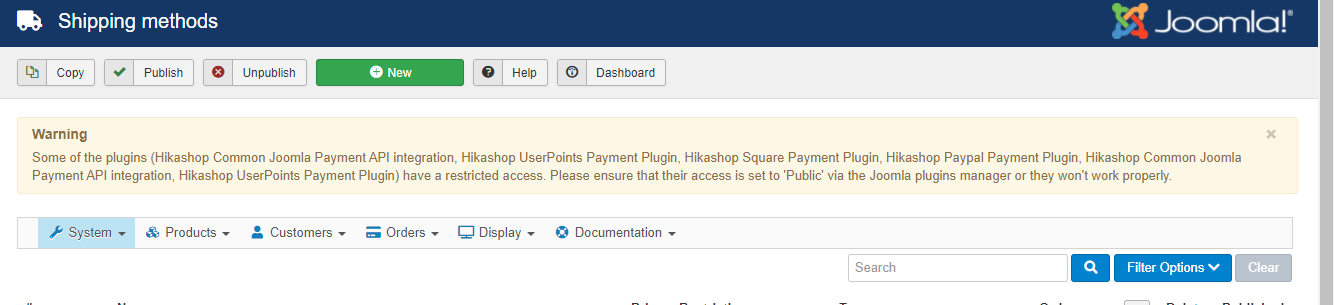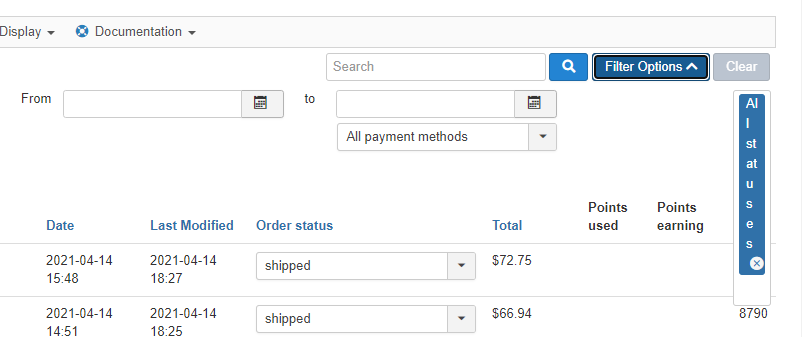Hello,
Thanks for your return, this will allow us to correct on backend file css for our futur release.
On your side, we will show you how to correct this point, follow me step by step :
1. Have a look on this
tutorial
to see how to edit the css file, but take care to edit the Back-end Css file.
2. And add at the end of your file this command :
div#hikashop_main_content.hika_j3 #hikashop_listing_filters_id div#filter_status_chzn {
width: 100% !important;
} that here the "
!important" is unfortunately required in order to override the chosen dropdown inline css.
Hope this will fix your issue.
Regards
 HIKASHOP ESSENTIAL 60€The basic version. With the main features for a little shop.
HIKASHOP ESSENTIAL 60€The basic version. With the main features for a little shop.
 HIKAMARKETAdd-on Create a multivendor platform. Enable many vendors on your website.
HIKAMARKETAdd-on Create a multivendor platform. Enable many vendors on your website.
 HIKASERIALAdd-on Sale e-tickets, vouchers, gift certificates, serial numbers and more!
HIKASERIALAdd-on Sale e-tickets, vouchers, gift certificates, serial numbers and more!
 MARKETPLACEPlugins, modules and other kinds of integrations for HikaShop
MARKETPLACEPlugins, modules and other kinds of integrations for HikaShop