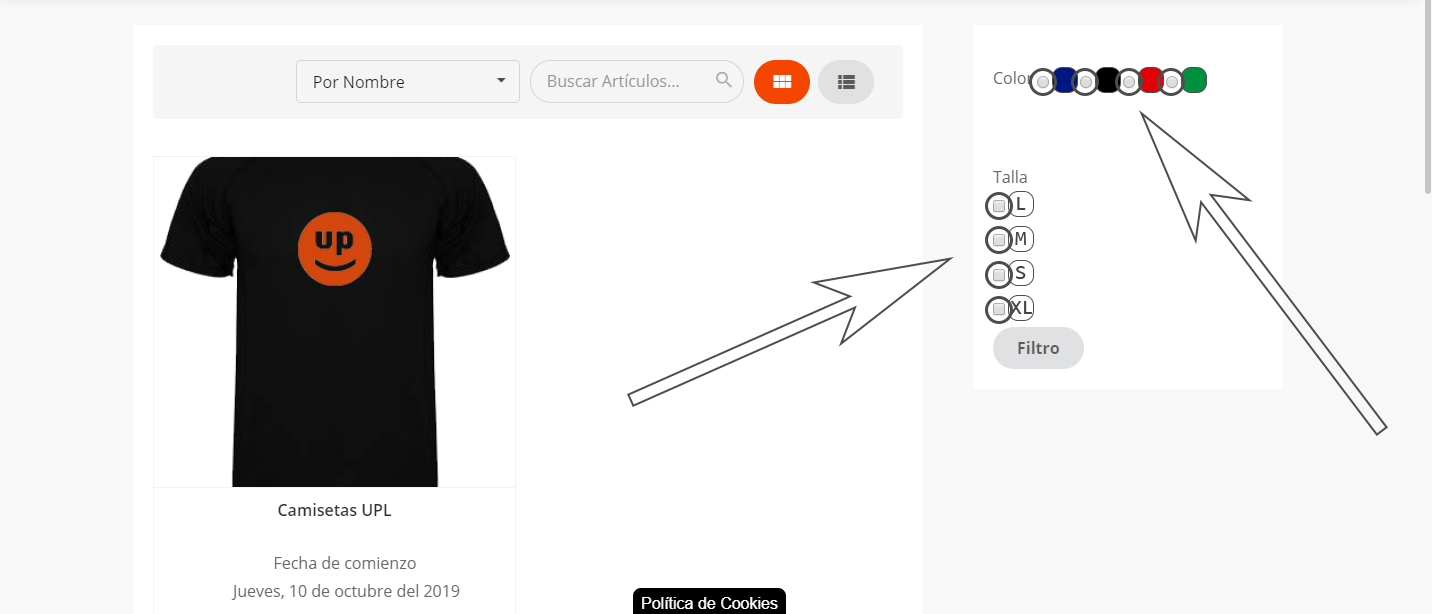-- HikaShop version -- : 2.3.5
-- Joomla version -- : 3.4.1
I need help! I am using an Artisteer template that requires me to add some extra code to the index.php so that Hikashop listings are responsive:
From the Artisteer forums:
To load bootstrap stylesheet libraries please try the following solution:
1. open index.php file
2. find the line below:
JHtml::_('behavior.framework', true);
3. add this code right after the line above:
JHtml::_('bootstrap.tooltip');
$doc = JFactory::getDocument();
$doc->addStyleSheet($this->baseurl .
'/media/jui/css/bootstrap.css');
$doc->addStyleSheet($this->baseurl .
'/media/jui/css/bootstrap.min.css');
$doc->addStyleSheet($this->baseurl .
'/media/jui/css/bootstrap-responsive.min.css');
$doc->addStyleSheet($this->baseurl .
'/media/jui/css/bootstrap-extended.min.css');
$doc->addStyleSheet($this->baseurl .
'/media/jui/css/icomoon.css');Great! This makes my hikashop listing responsive. BUT as soon as I add this code, the radio buttons on my product page for custom fields align vertically instead of horizontally. See attached images.
I have tried every CSS solution I could find in the Hikashop forums but nothing works to return the radios to a horizontal alignment. Any suggestions? I'm not bad with CSS but PHP not so great. I need the bootstrap code in the index.php file to make my hikashop product listings responsive. (My site is offline atm)
 HIKASHOP ESSENTIAL 60€The basic version. With the main features for a little shop.
HIKASHOP ESSENTIAL 60€The basic version. With the main features for a little shop.
 HIKAMARKETAdd-on Create a multivendor platform. Enable many vendors on your website.
HIKAMARKETAdd-on Create a multivendor platform. Enable many vendors on your website.
 HIKASERIALAdd-on Sale e-tickets, vouchers, gift certificates, serial numbers and more!
HIKASERIALAdd-on Sale e-tickets, vouchers, gift certificates, serial numbers and more!
 MARKETPLACEPlugins, modules and other kinds of integrations for HikaShop
MARKETPLACEPlugins, modules and other kinds of integrations for HikaShop