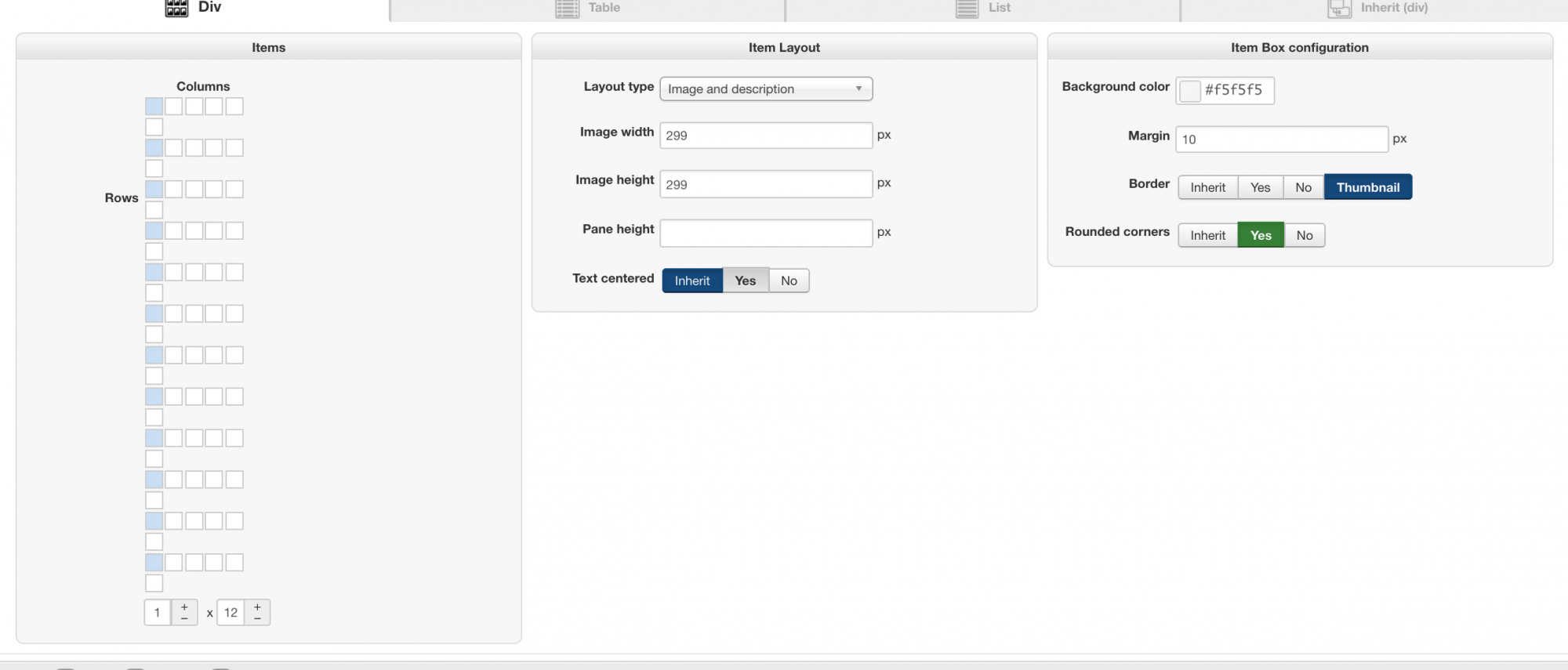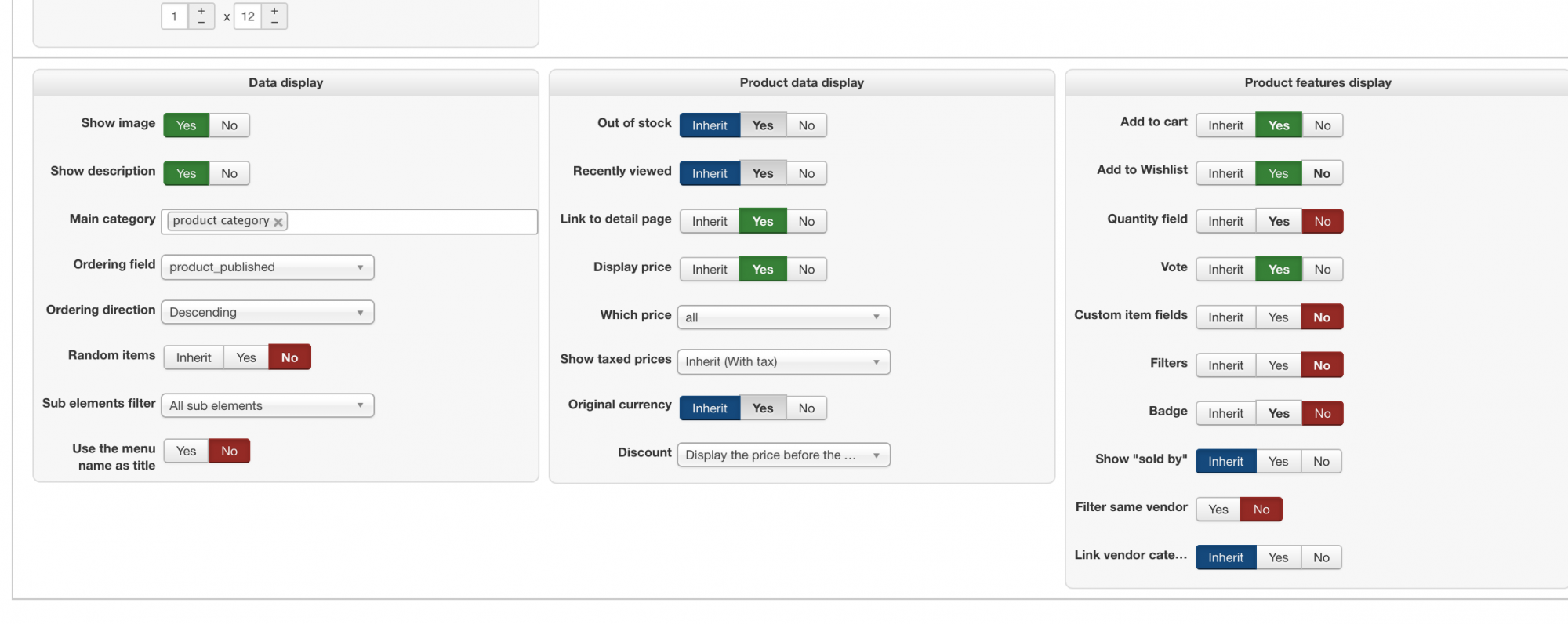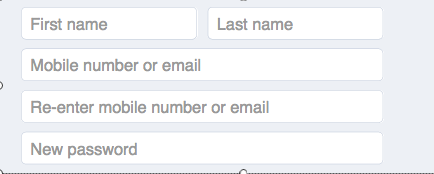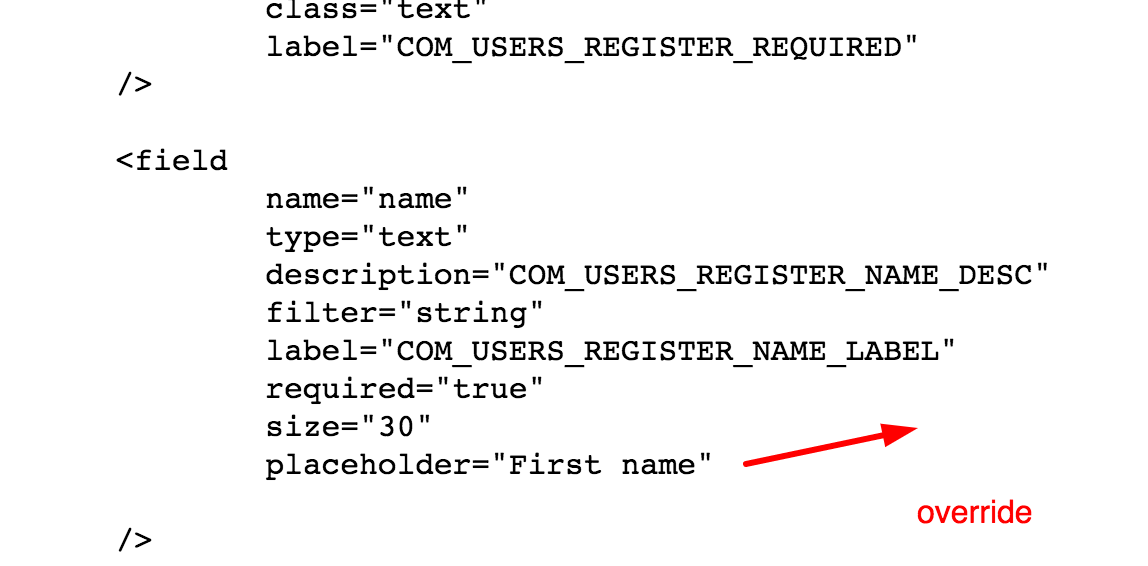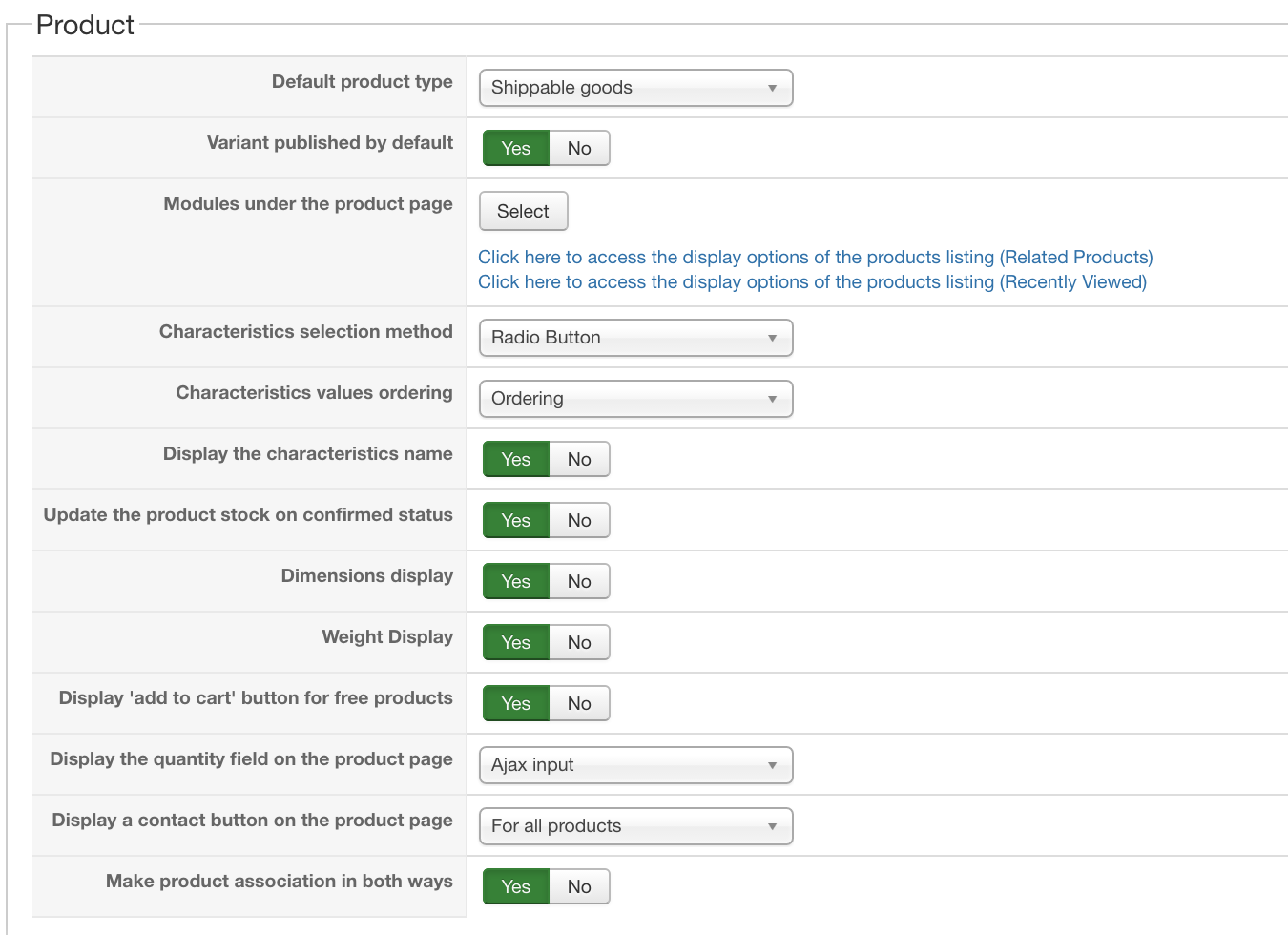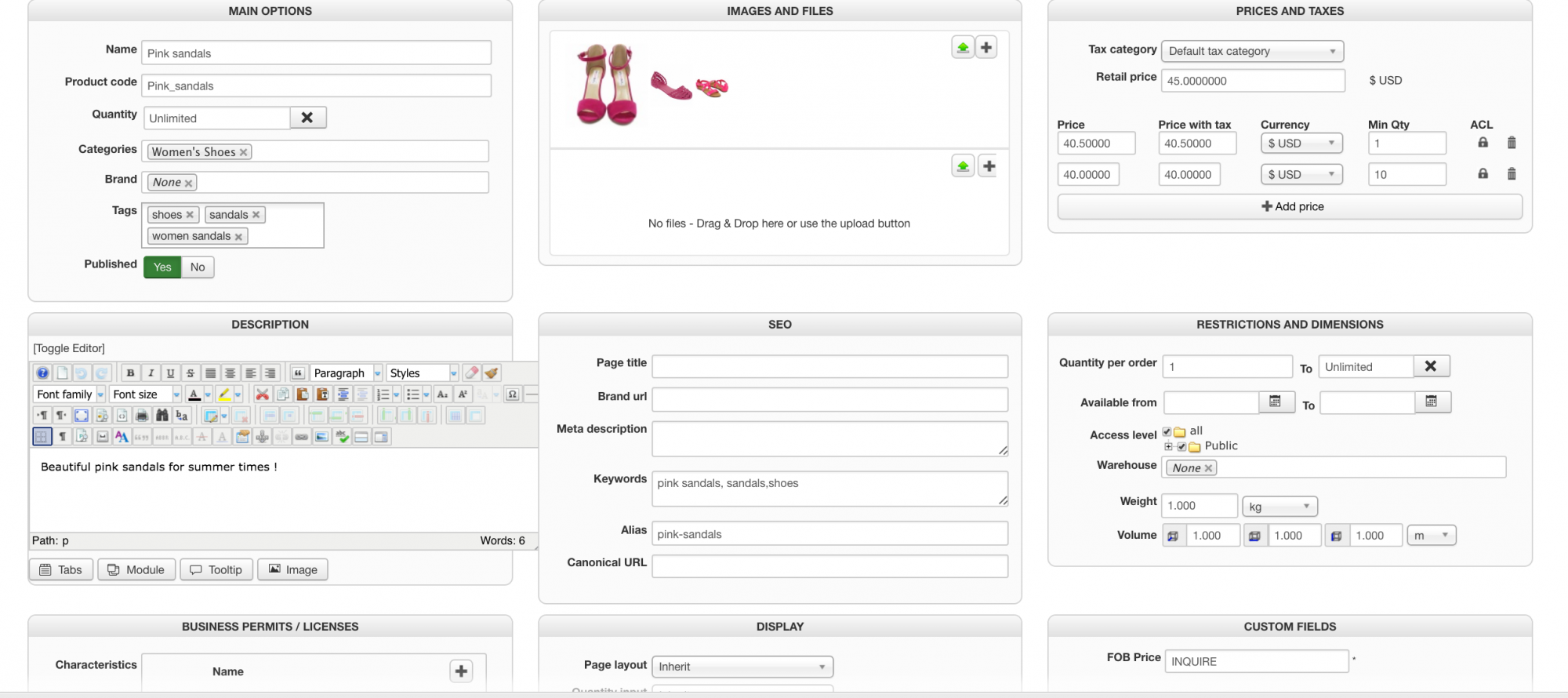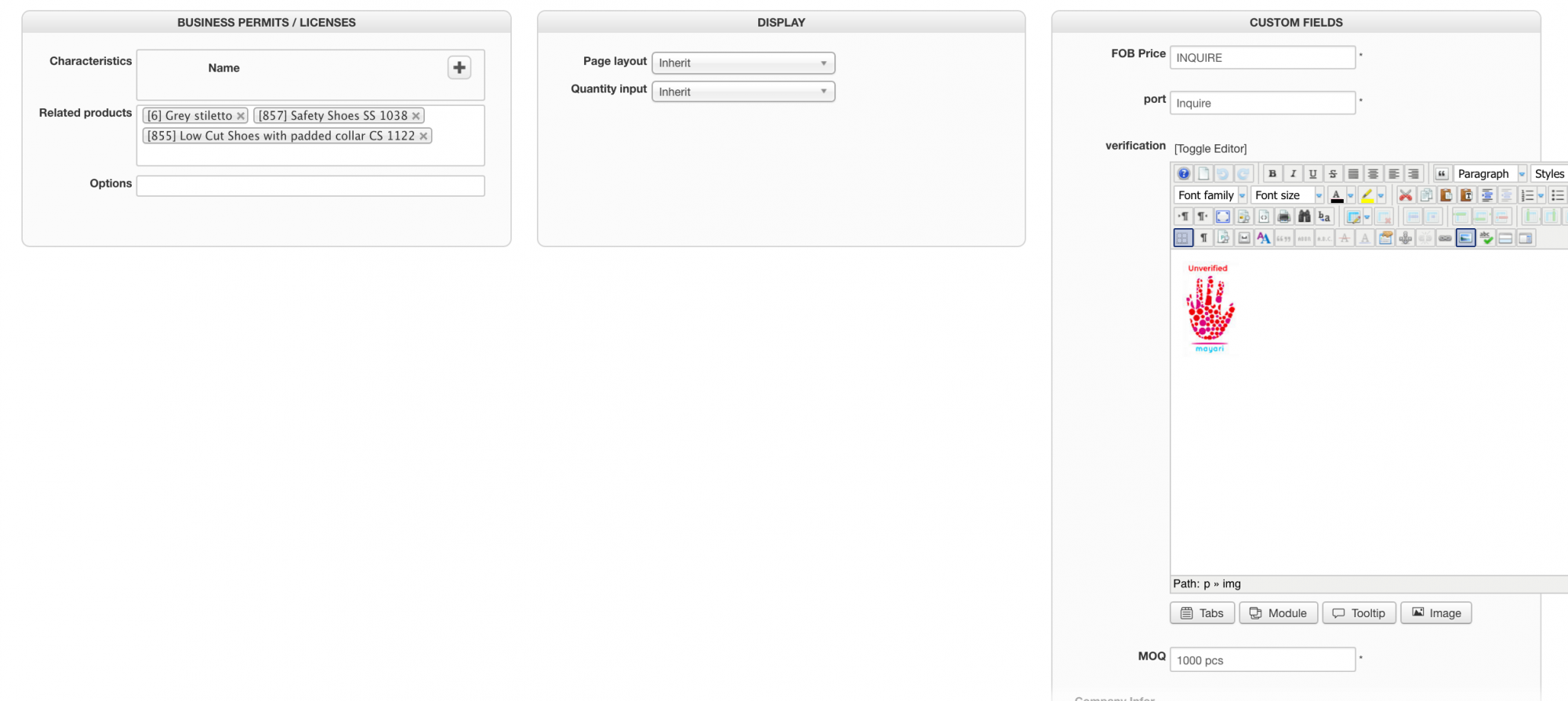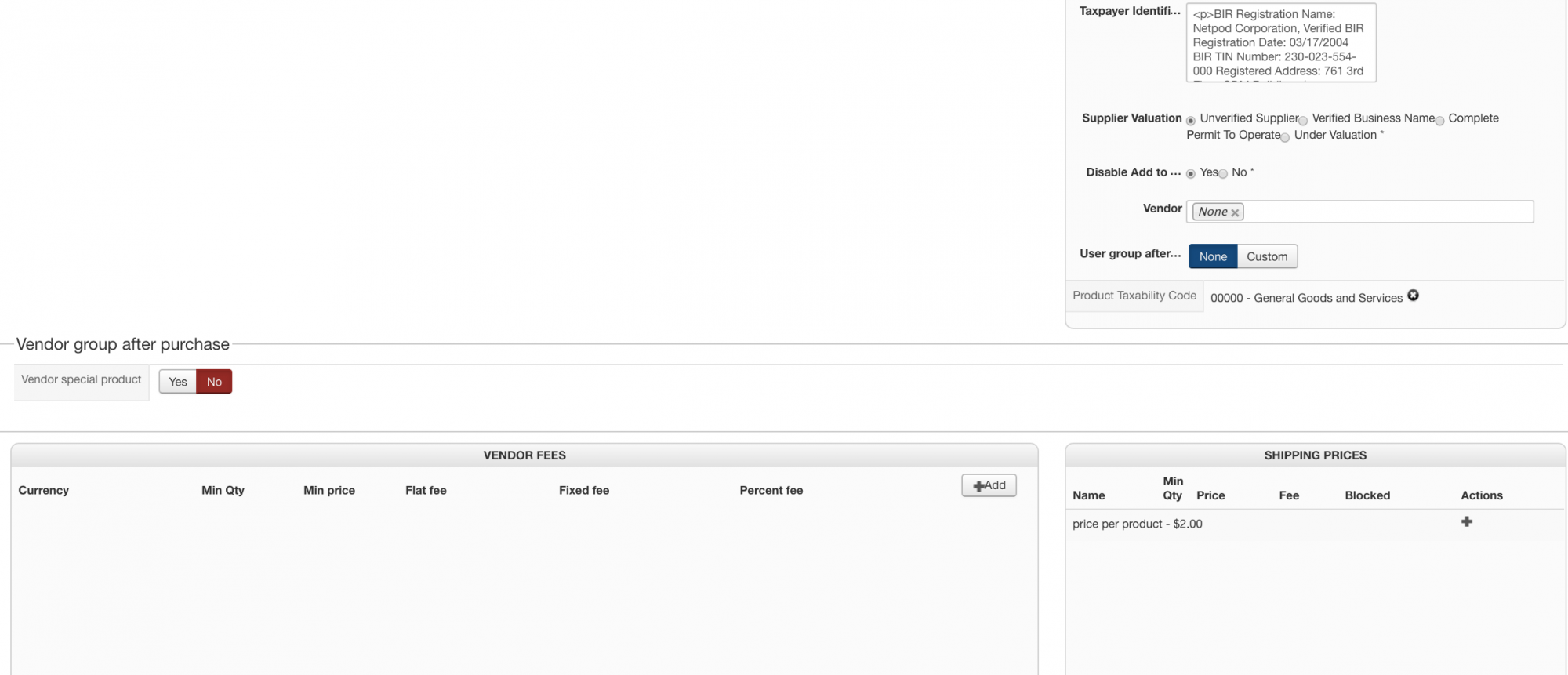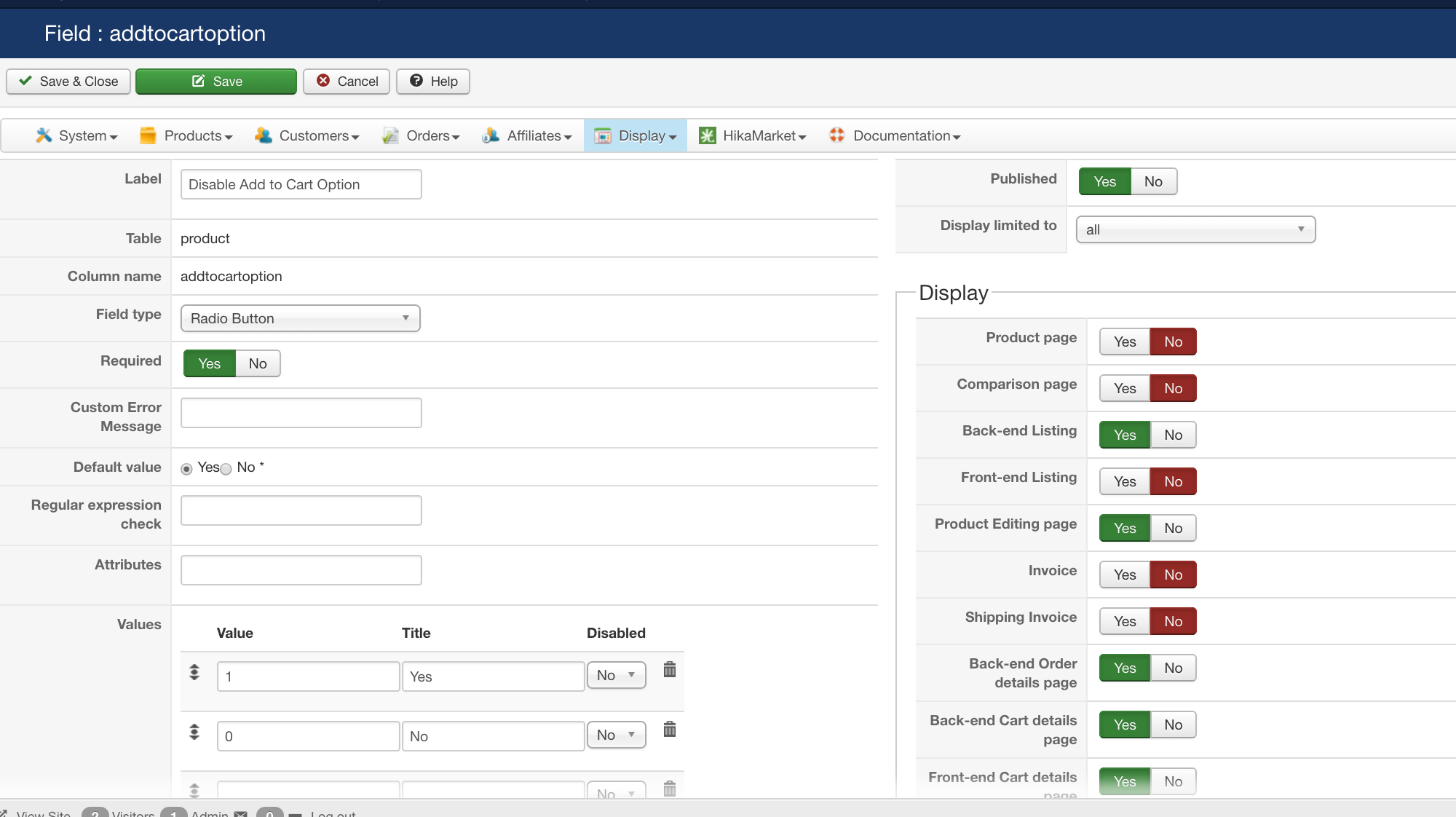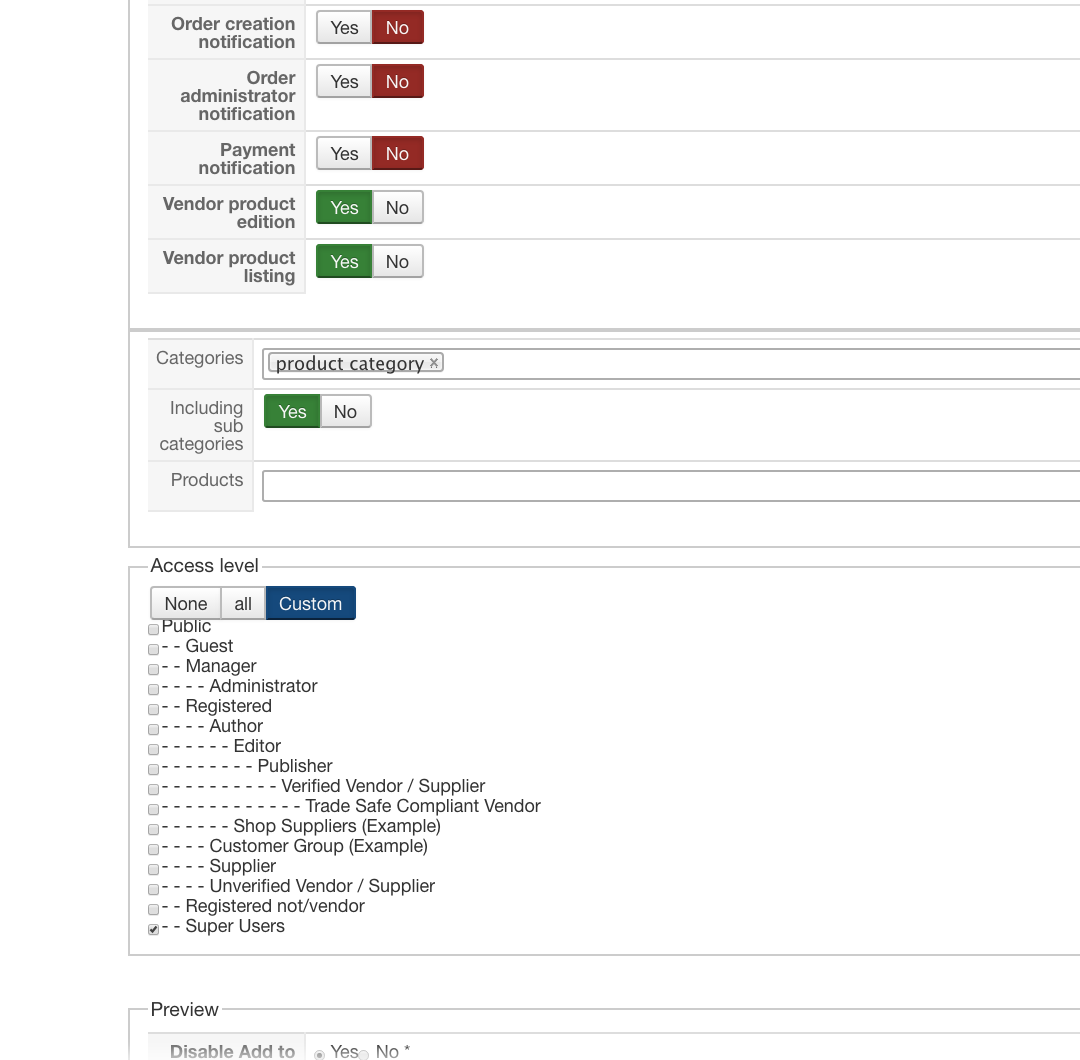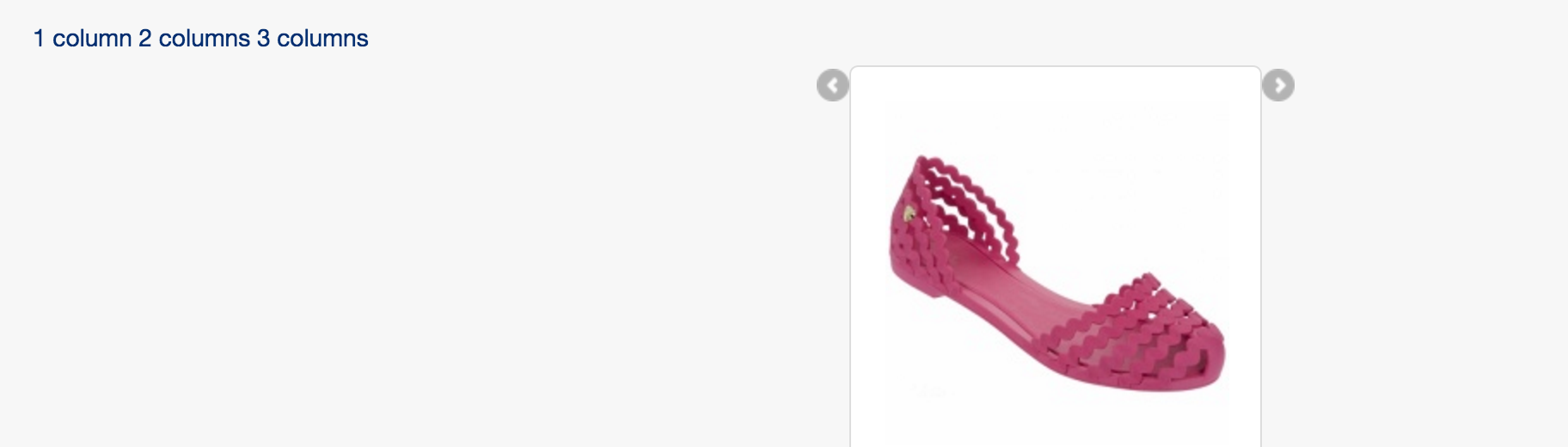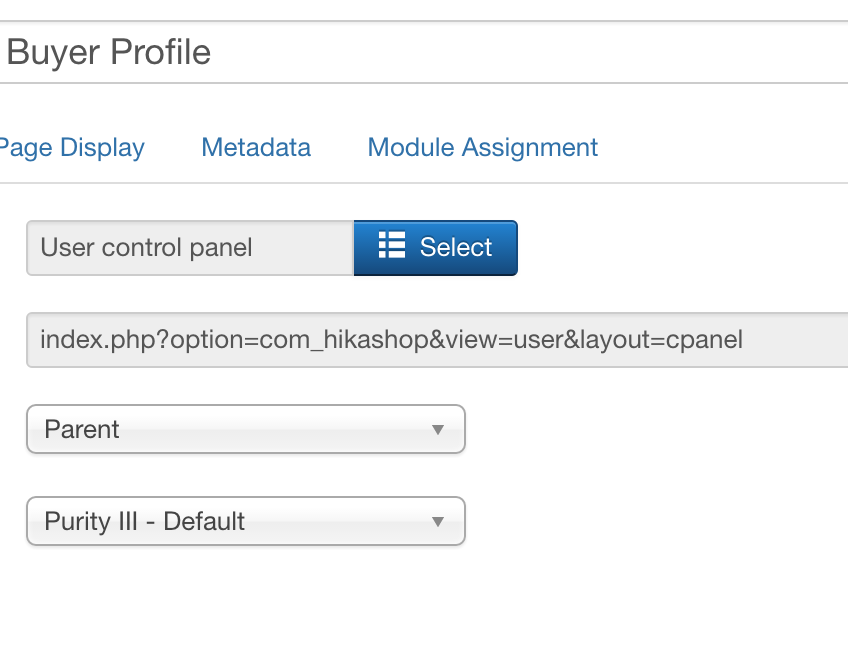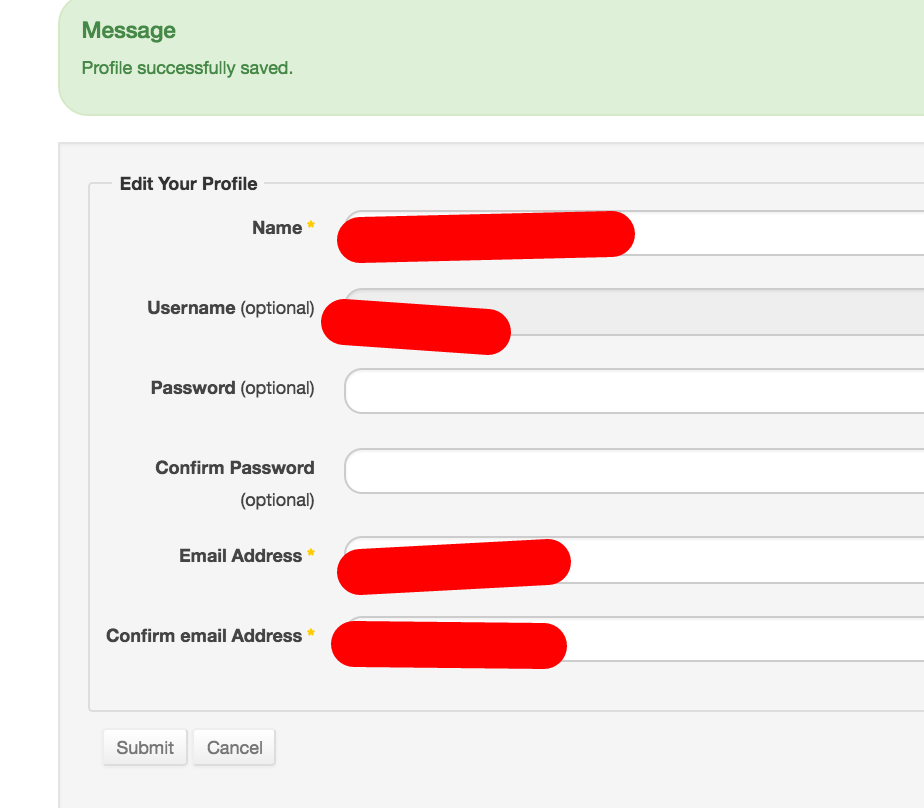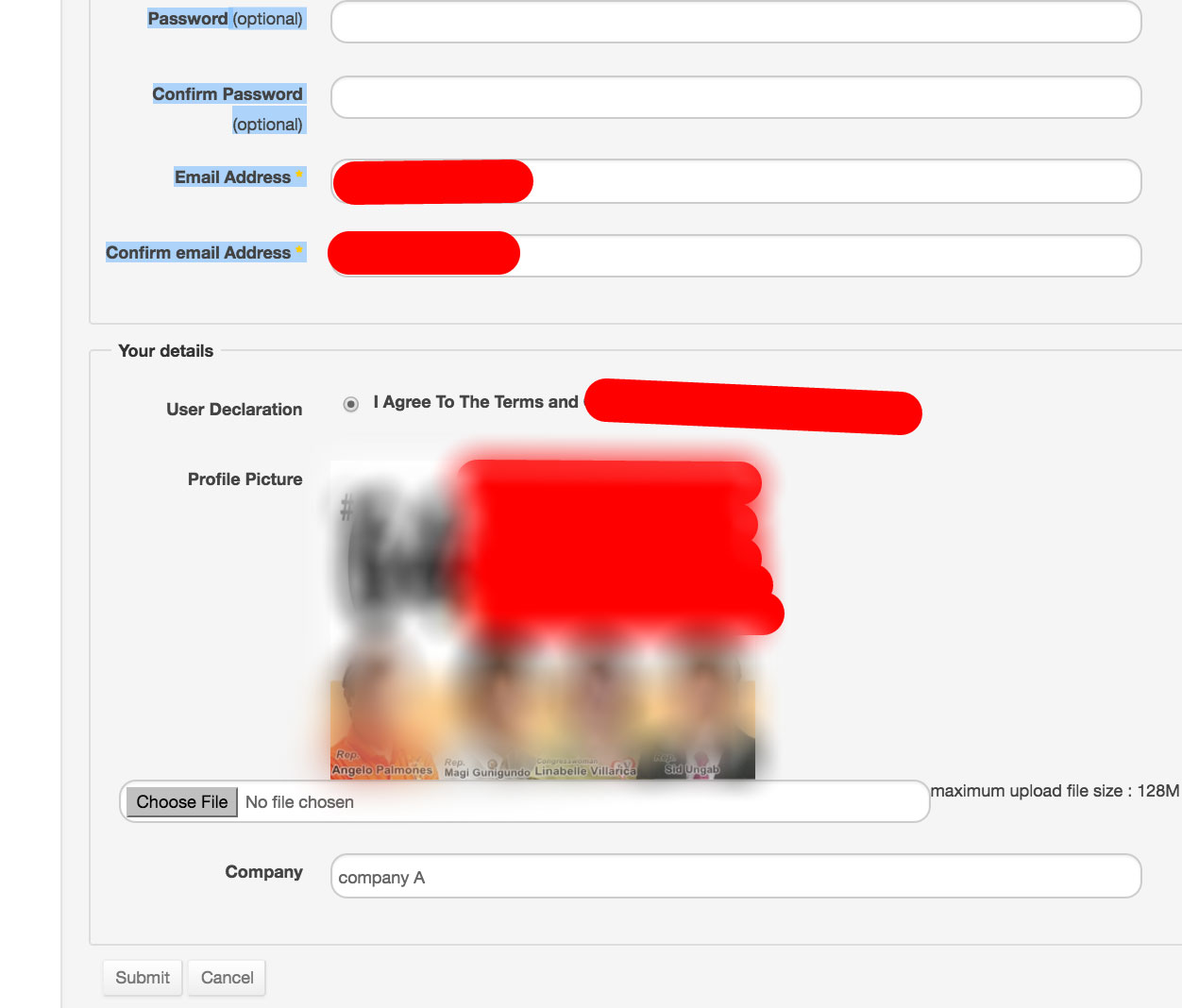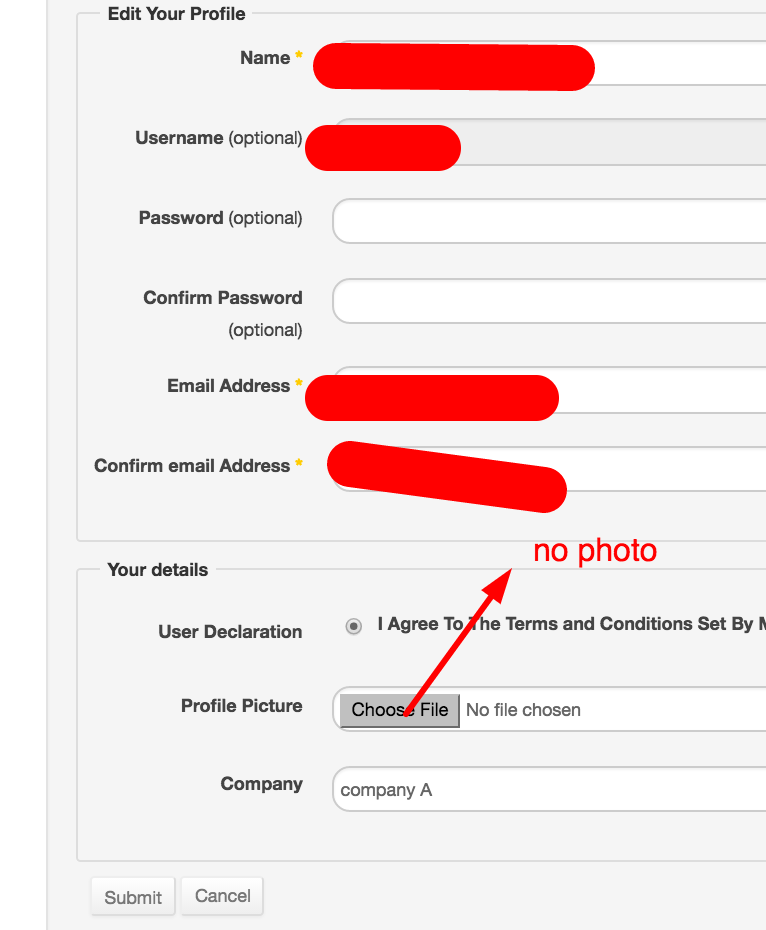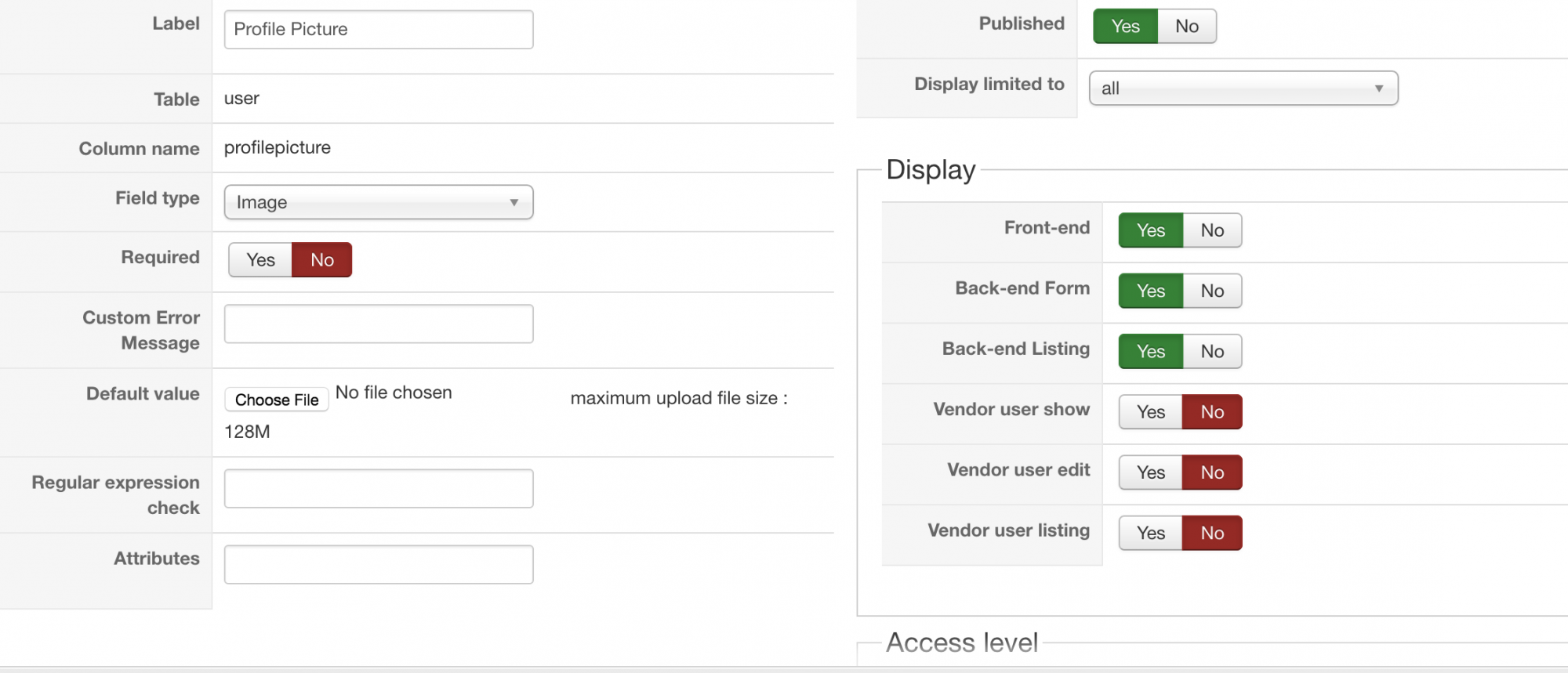tried the code above its not working. also the links are not working. its a blank screen
<?php
/**
* @package HikaShop for Joomla!
* @version 2.6.3
* @author hikashop.com
* @copyright (C) 2010-2016 HIKARI SOFTWARE. All rights reserved.
* @license GNU/GPLv3 http://www.gnu.org/licenses/gpl-3.0.html
*/
defined('_JEXEC') or die('Restricted access');
?>
[b][i]<?php
if(!@$_GET['columns'] || $_GET['columns']>3){ $_GET['columns'] = 1;
$this->params->set('columns', $_GET['columns']);
?>
<a href="http://.../store">1 column</a>
<a href="http://.../store?columns=2">2 columns</a>
<a href="http://.../store?columns=3">3 columns</a>[/i][/b]
<?php
if(!$this->module && isset($this->element->category_canonical) && !empty($this->element->category_canonical)){
$canonicalUrl = hikashop_cleanURL($this->element->category_canonical);
$doc = JFactory::getDocument();
$doc->addCustomTag( '<link rel="canonical" href="'.$canonicalUrl.'" />' );
}
if(hikashop_level(2) && JRequest::getVar('hikashop_front_end_main',0) && JRequest::getVar('task')=='listing' && $this->params->get('show_compare')) {?>
<script type="text/javascript">
<!--
var compare_list = {length: 0};
function setToCompareList(product_id,name,elem) {
var compareBtn = document.getElementById('hikashop_compare_button');
if( compare_list[product_id] ) {
var old = compare_list[product_id];
compare_list[product_id] = null;
compare_list.length--;
if( elem == null ) elem = old.elem;
var nn = elem.nodeName.toLowerCase();
if( nn == 'a' )
elem.innerHTML = "<?php echo JText::_('ADD_TO_COMPARE_LIST');?>";
else if( nn == 'input' )
{
if(elem.type.toLowerCase()=='submit')
elem.value = "<?php echo JText::_('ADD_TO_COMPARE_LIST');?>";
else
elem.checked = false;
}
} else {
if(compare_list.length < <?php echo $this->config->get('compare_limit',5); ?> ) {
compare_list[product_id] = {name: name, elem: elem};
compare_list.length++;
var nn = elem.nodeName.toLowerCase();
if( nn == 'a' )
elem.innerHTML = "<?php echo JText::_('REMOVE_FROM_COMPARE_LIST');?>";
else if( nn == 'input' )
{
if(elem.type.toLowerCase()=='submit')
elem.value = "<?php echo JText::_('REMOVE_FROM_COMPARE_LIST');?>";
else
elem.checked = true;
}
} else {
alert("<?php echo JText::_('COMPARE_LIMIT_REACHED');?>");
elem.checked = false;
}
}
if(compare_list.length == 0 ) {
compareBtn.style.display = 'none';
} else {
compareBtn.style.display = '';
}
return false;
}
function compareProducts() {
var url = '';
for(var k in compare_list) {
if( compare_list[k] != null && k != 'length' ) {
if( url == '' )
url = 'cid[]=' + k;
else
url += '&cid[]=' + k;
}
}
window.location = "<?php
$u = hikashop_completeLink('product&task=compare'.$this->itemid,false,true);
if( strpos($u,'?') === false ) {
echo $u.'?';
} else {
echo $u.'&';
}
?>" + url;
return false;
}
window.hikashop.ready( function() {
$$('input.hikashop_compare_checkbox').each(function(el){
el.checked = false;
});
});
//-->
</script>
<?php }
ob_start();
$titleType='h1';
if(version_compare(JVERSION,'1.6','<')){
$title = $this->params->get('show_page_title');
}elseif($this->module){
$title = $this->params->get('showtitle');
$titleType='h2';
}else{
$title = (string) $this->params->get('show_page_heading');
if($title===''){
$params = JComponentHelper::getParams( 'com_menus' );
$title = $params->get('show_page_heading');
}
}
if($title && JRequest::getVar('hikashop_front_end_main',0) && (!$this->module || $this->pageInfo->elements->total)){
$name = $this->params->get('page_title');
if($this->module){
$name = $this->params->get('title');
}elseif($this->params->get('page_heading')){
$name = $this->params->get('page_heading');
}
?>
<<?php echo $titleType; ?>>
<?php echo $name; ?>
</<?php echo $titleType; ?>>
<?php
}
if(($this->params->get('show_image') && !empty($this->element->file_path))|| ($this->params->get('show_description',!$this->module)&&!empty($this->element->category_description))){
?>
<div class="hikashop_category_description">
<?php
if($this->params->get('show_image') && !empty($this->element->file_path)){
jimport('joomla.filesystem.file');
if(JFile::exists($this->image->getPath($this->element->file_path,false))){
?>
<img src="<?php echo $this->image->getPath($this->element->file_path); ?>" class="hikashop_category_image" title="<?php echo $this->escape(@$this->element->file_description); ?>" alt="<?php echo $this->escape(@$this->element->file_name); ?>"/>
<?php
}
}
if($this->params->get('show_description',!$this->module)&&!empty($this->element->category_description)){
?>
<div class="hikashop_category_description_content"><?php
echo JHTML::_('content.prepare',$this->element->category_description);
?></div>
<?php
}
?>
</div>
<?php
}
if(!empty($this->fields)){
ob_start();
$this->fieldsClass->prefix = '';
foreach($this->fields as $fieldName => $oneExtraField) {
if(!empty($this->element->$fieldName)){ ?>
<tr class="hikashop_category_custom_<?php echo $oneExtraField->field_namekey;?>_line">
<td class="key">
<span id="hikashop_category_custom_name_<?php echo $oneExtraField->field_id;?>" class="hikashop_category_custom_name">
<?php echo $this->fieldsClass->getFieldName($oneExtraField);?>
</span>
</td>
<td>
<span id="hikashop_category_custom_value_<?php echo $oneExtraField->field_id;?>" class="hikashop_category_custom_value">
<?php echo $this->fieldsClass->show($oneExtraField,$this->element->$fieldName); ?>
</span>
</td>
</tr>
<?php
}
}
$custom_fields_html = ob_get_clean();
if(!empty($custom_fields_html)){
?>
<div id="hikashop_category_custom_info_main" class="hikashop_category_custom_info_main">
<h4><?php echo JText::_('CATEGORY_ADDITIONAL_INFORMATION');?></h4>
<table width="100%">
<?php echo $custom_fields_html; ?>
</table>
</div>
<?php
}
}
$mainInfo = ob_get_clean();
ob_start();
$display_filters = $this->params->get('display_filters', -1);
if($display_filters=='-1'){
$config =& hikashop_config();
$display_filters=$config->get('show_filters');
}
if(hikashop_level(2) && JRequest::getVar('hikashop_front_end_main',0) && (JRequest::getVar('task','listing')=='listing' || !empty($this->force_display_filter)) && $display_filters=='1'){
$this->setLayout('filter');
$htmlFilter = $this->loadTemplate();
}
if(!empty($htmlFilter)&&@$_GET['task']!='category') echo $htmlFilter;
$filter_type = (int)$this->params->get('filter_type');
$layout_type = $this->params->get('layout_type');
if(empty($layout_type)) $layout_type = 'div';
if($filter_type !== 3) {
$this->setLayout('listing');
$html = $this->loadTemplate($layout_type);
if(!$this->module) echo $mainInfo;
if(!empty($html)){
if($this->module) echo $mainInfo;
if(!empty($htmlFilter) && @$_GET['task']=='category')
echo $htmlFilter;
?>
<div class="hikashop_products_listing">
<?php
if(JRequest::getVar('hikashop_front_end_main',0) && JRequest::getVar('task')=='listing' && $this->params->get('show_compare')) {
?>
<div id="hikashop_compare_zone" class="hikashop_compare_zone">
<?php
$empty='';
$params = new HikaParameter($empty);
echo $this->cart->displayButton(JText::_('COMPARE_PRODUCTS'),'compare_button',$params,'#','compareProducts();return false;','style="display:none;" id="hikashop_compare_button"',0,1,' hikashop_compare_button');
?>
</div>
<?php
}
echo $html;
?>
</div>
<?php
}elseif(( !$this->module || JRequest::getVar('hikashop_front_end_main',0) ) && (@$_REQUEST['ctrl']=='product' || @$_REQUEST['view']=='product') && (@$_REQUEST['task']=='listing' || @$_REQUEST['layout']=='listing') && !empty($this->filters) && count($this->filters)){
echo JText::_('HIKASHOP_NO_RESULT');
}
$html = ob_get_clean();
if(!empty($html)) {
?>
<div id="<?php echo $this->params->get('main_div_name');?>" class="hikashop_category_information hikashop_products_listing_main"><?php echo $html; ?></div>
<?php
}
} else if(!empty($this->rows) && !empty($this->categories)) {
if(!$this->module) echo $mainInfo;
$allrows = $this->rows;
$pagination = '';
if((!$this->module || JRequest::getVar('hikashop_front_end_main',0)) && $this->pageInfo->elements->total) {
$pagination = $this->config->get('pagination','bottom');
$this->config->set('pagination', '');
}
if((!empty($allrows) || !$this->module || JRequest::getVar('hikashop_front_end_main',0)) && in_array($pagination, array('top','both')) && $this->params->get('show_limit') && $this->pageInfo->elements->total) {
$this->pagination->form = '_top';
?>
<form action="<?php echo hikashop_currentURL(); ?>" method="post" name="adminForm_<?php echo $this->params->get('main_div_name').$this->category_selected;?>_top">
<div class="hikashop_products_pagination hikashop_products_pagination_top">
<?php echo $this->pagination->getListFooter($this->params->get('limit')); ?>
<span class="hikashop_results_counter"><?php echo $this->pagination->getResultsCounter(); ?></span>
</div>
<input type="hidden" name="filter_order_<?php echo $this->params->get('main_div_name').$this->category_selected;?>" value="<?php echo $this->pageInfo->filter->order->value; ?>" />
<input type="hidden" name="filter_order_Dir_<?php echo $this->params->get('main_div_name').$this->category_selected;?>" value="<?php echo $this->pageInfo->filter->order->dir; ?>" />
<?php echo JHTML::_( 'form.token' ); ?>
</form>
<?php
}
$main_div_name = $this->params->get('main_div_name');
foreach($this->categories as $category) {
if(empty($category['products']))
continue;
$this->rows = array();
foreach($allrows as $p) {
if(in_array($p->product_id, $category['products']))
$this->rows[] = $p;
}
$this->params->set('main_div_name', $main_div_name.'_'.$category['category']->category_id);
$this->setLayout('listing');
$html = $this->loadTemplate($layout_type);
if(!empty($html)) {
if(!empty($htmlFilter) && @$_GET['task']=='category')
echo $htmlFilter;
?>
<h2><?php echo $category['category']->category_name; ?></h2>
<div class="hikashop_products_listing">
<?php
if(JRequest::getVar('hikashop_front_end_main',0) && JRequest::getVar('task')=='listing' && $this->params->get('show_compare')) {
?>
<div id="hikashop_compare_zone" class="hikashop_compare_zone">
<?php
$empty='';
$params = new HikaParameter($empty);
echo $this->cart->displayButton(JText::_('COMPARE_PRODUCTS'),'compare_button',$params,'#','compareProducts();return false;','style="display:none;" id="hikashop_compare_button"',0,1,' hikashop_compare_button');
?>
</div>
<?php
}
echo $html;
?>
</div>
<?php
}
}
$this->params->set('main_div_name', $main_div_name);
$this->config->set('pagination', $pagination);
if((!empty($allrows) || !$this->module || JRequest::getVar('hikashop_front_end_main',0)) && in_array($pagination,array('bottom','both')) && $this->params->get('show_limit') && $this->pageInfo->elements->total) {
$this->pagination->form = '_bottom';
?>
<form action="<?php echo hikashop_currentURL(); ?>" method="post" name="adminForm_<?php echo $this->params->get('main_div_name').$this->category_selected;?>_bottom">
<div class="hikashop_products_pagination hikashop_products_pagination_bottom">
<?php echo $this->pagination->getListFooter($this->params->get('limit')); ?>
<span class="hikashop_results_counter"><?php echo $this->pagination->getResultsCounter(); ?></span>
</div>
<input type="hidden" name="filter_order_<?php echo $this->params->get('main_div_name').$this->category_selected;?>" value="<?php echo $this->pageInfo->filter->order->value; ?>" />
<input type="hidden" name="filter_order_Dir_<?php echo $this->params->get('main_div_name').$this->category_selected;?>" value="<?php echo $this->pageInfo->filter->order->dir; ?>" />
<?php echo JHTML::_( 'form.token' ); ?>
</form>
<?php }
$html = ob_get_clean();
if(!empty($html)) {
?>
<div id="<?php echo $this->params->get('main_div_name');?>" class="hikashop_category_information hikashop_products_listing_main hikashop_product_listing_<?php echo $this->element->category_id; ?>"><?php echo $html; ?></div>
<?php
}
}
if(!$this->module){
?>
<div class="hikashop_submodules" style="clear:both">
<?php
if(!empty($this->modules)){
jimport('joomla.application.module.helper');
foreach($this->modules as $module) {
echo JModuleHelper::renderModule($module);
}
}
?>
</div>
<?php
} HIKASHOP ESSENTIAL 49,95€The basic version. With the main features for a little shop.
HIKASHOP ESSENTIAL 49,95€The basic version. With the main features for a little shop.
 HIKAMARKETAdd-on Create a multivendor platform. Enable many vendors on your website.
HIKAMARKETAdd-on Create a multivendor platform. Enable many vendors on your website.
 HIKASERIALAdd-on Sale e-tickets, vouchers, gift certificates, serial numbers and more!
HIKASERIALAdd-on Sale e-tickets, vouchers, gift certificates, serial numbers and more!
 MARKETPLACEPlugins, modules and other kinds of integrations for HikaShop
MARKETPLACEPlugins, modules and other kinds of integrations for HikaShop
 HIKASHOP BUSINESS 99,90€The best version for a big shop online. With all the best features.
HIKASHOP BUSINESS 99,90€The best version for a big shop online. With all the best features.
 HIKAAUCTION 40€Add-on Create auctions and let your customers bid for products.
HIKAAUCTION 40€Add-on Create auctions and let your customers bid for products.
 HIKASHOP MULTI-SITES 385,00€Hikashop Business edition for multiple sites.
HIKASHOP MULTI-SITES 385,00€Hikashop Business edition for multiple sites.
 ACCESS THE CHECKOUTClick here to access the payment area
ACCESS THE CHECKOUTClick here to access the payment area