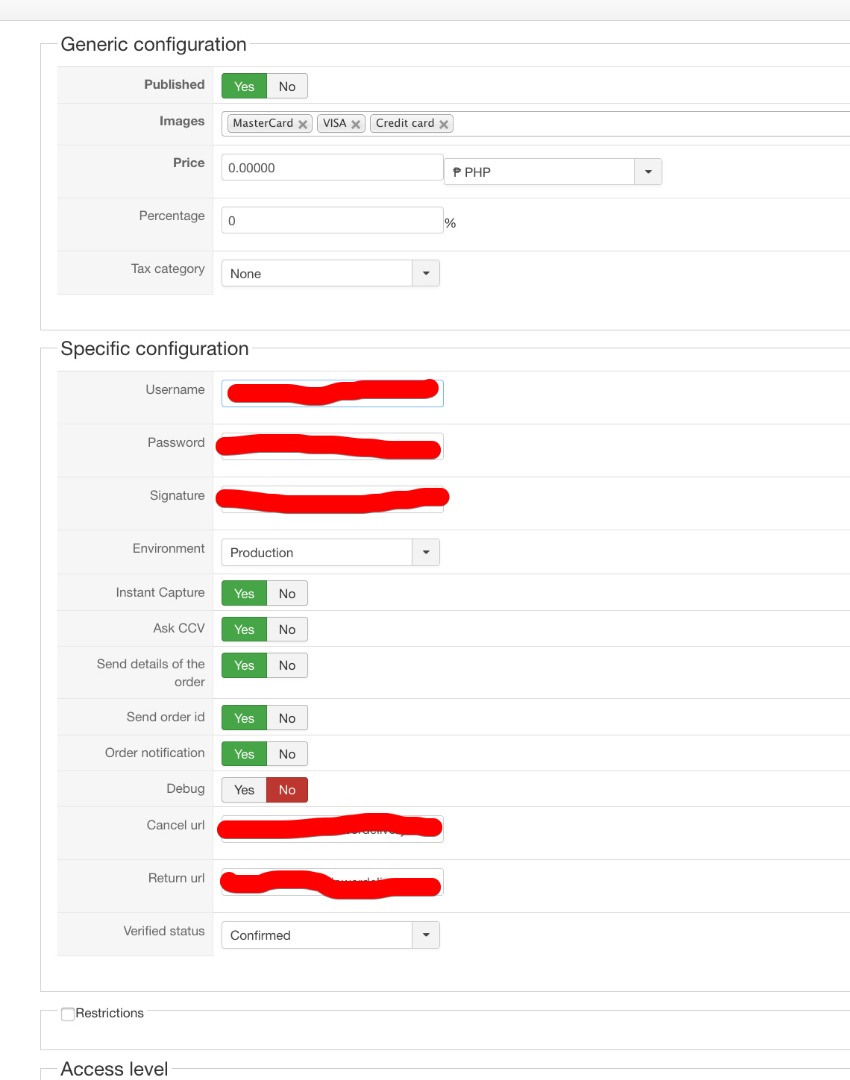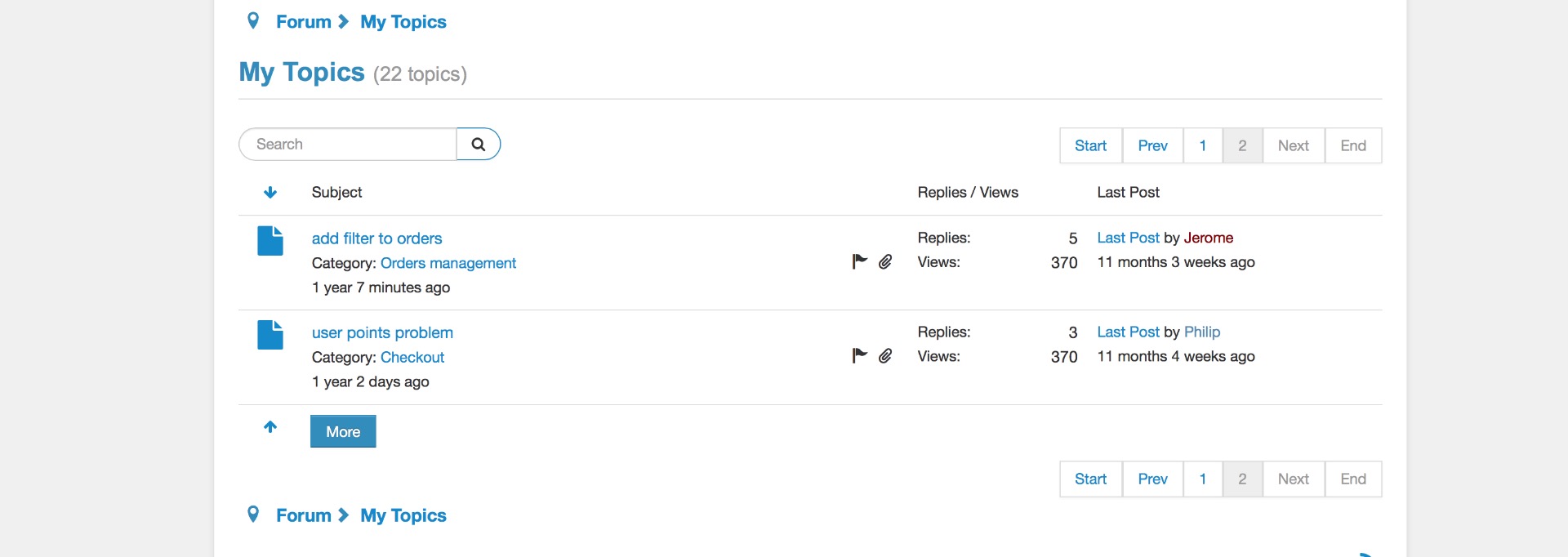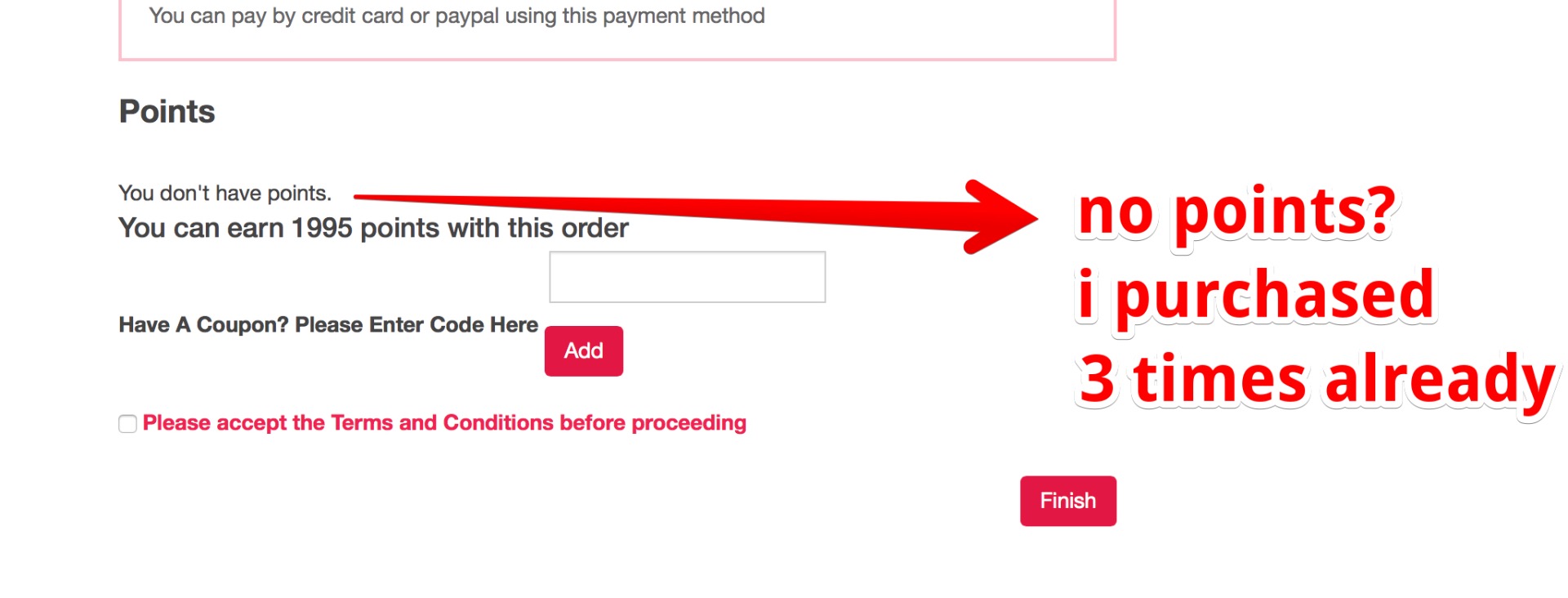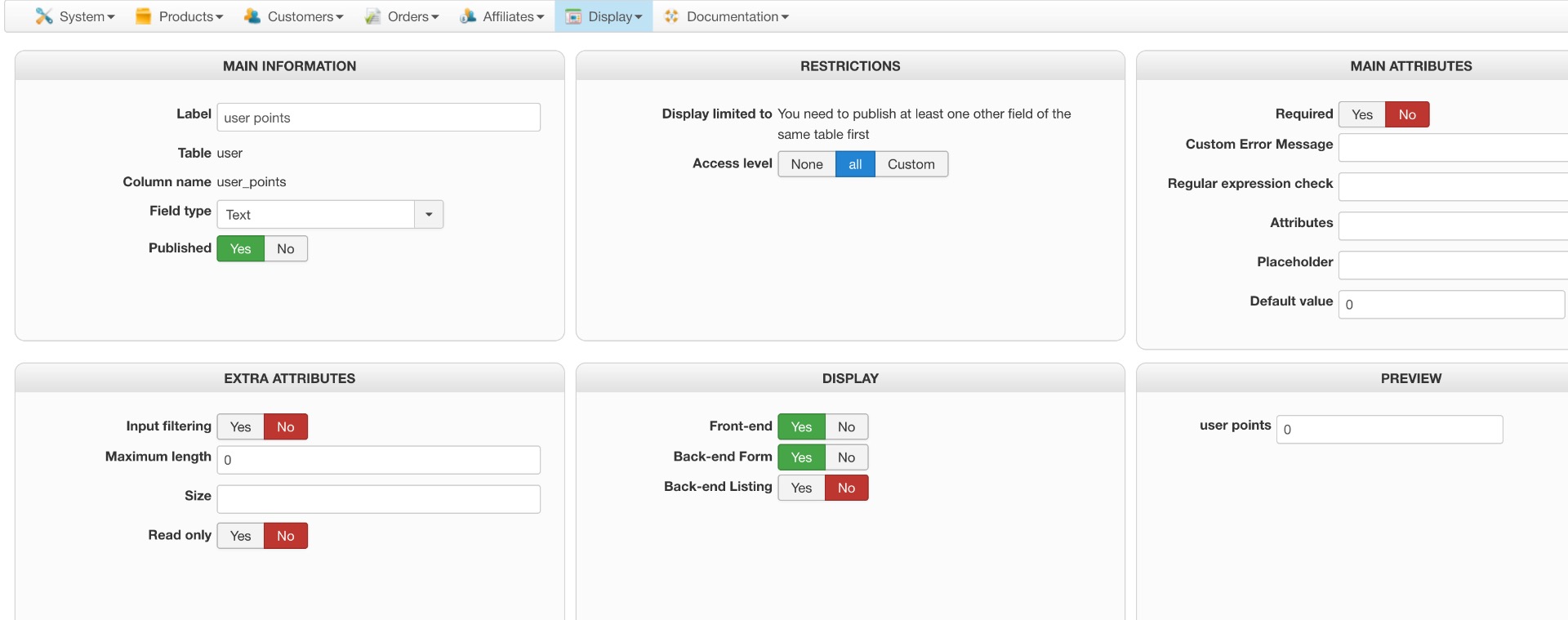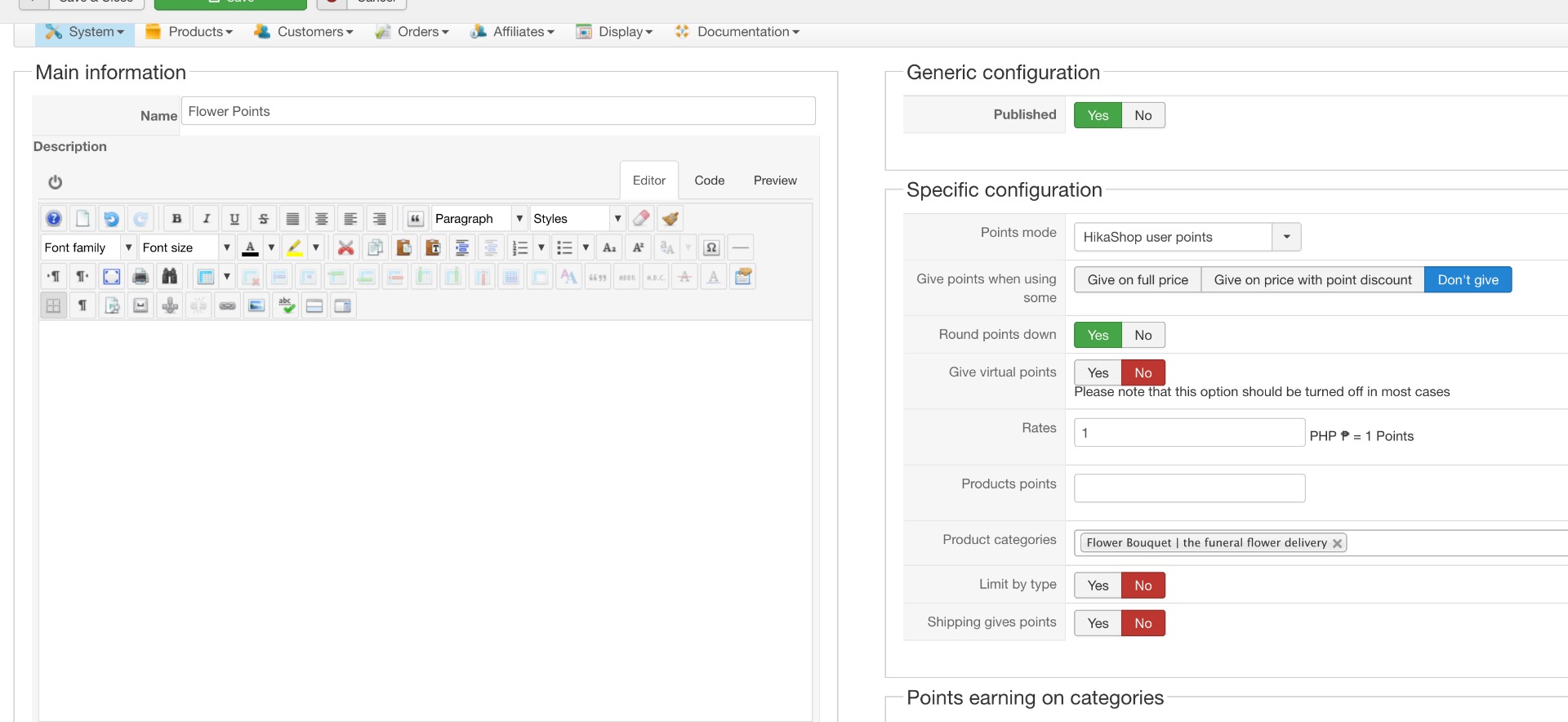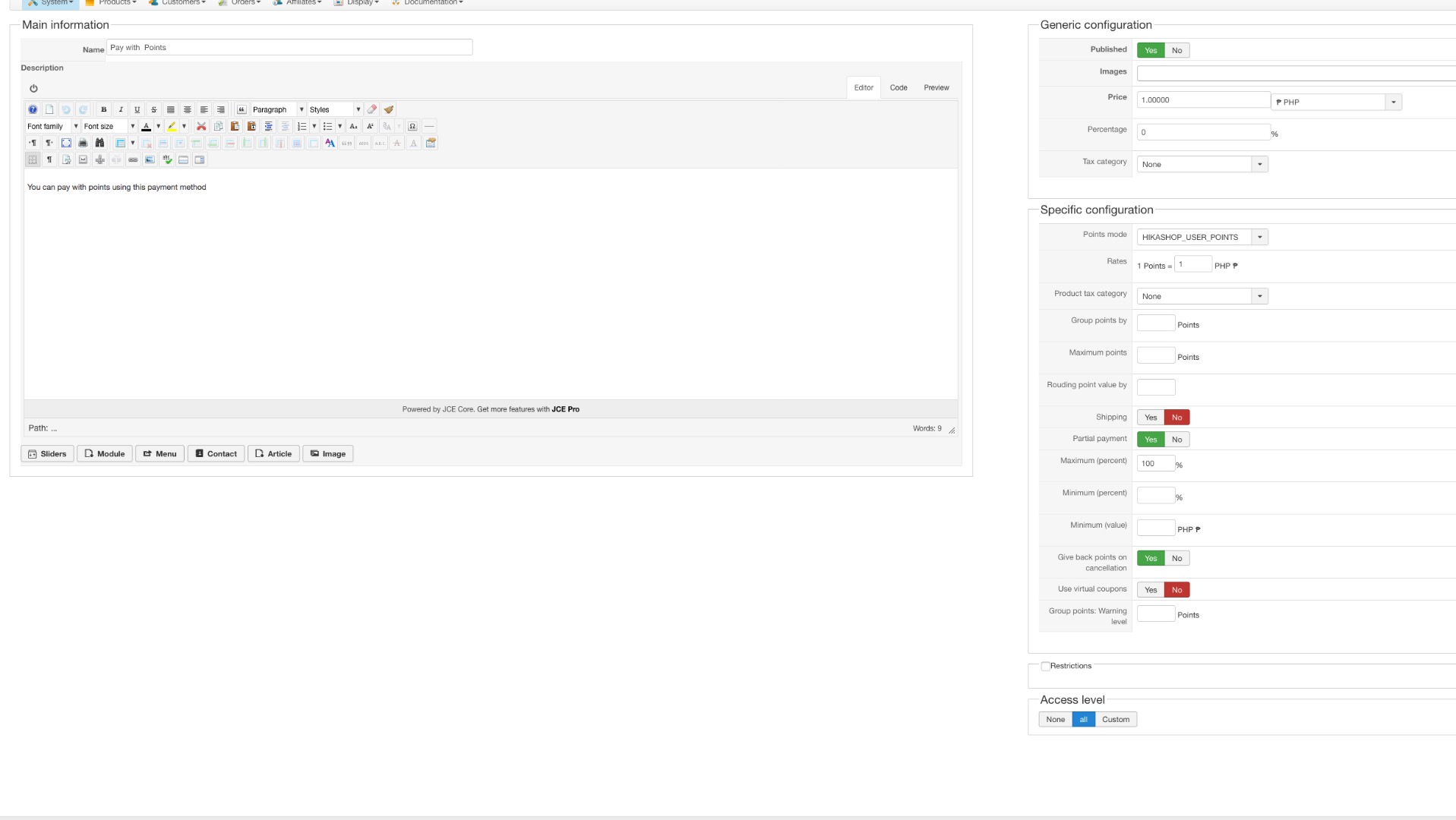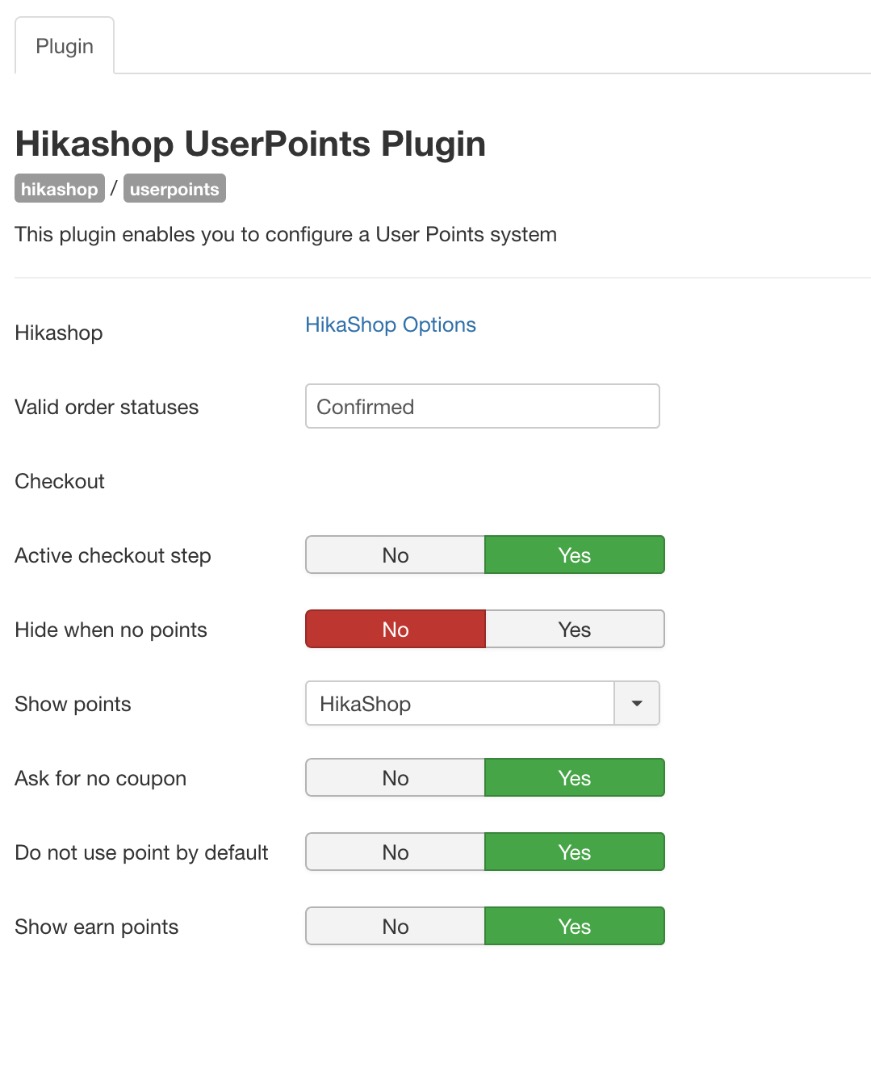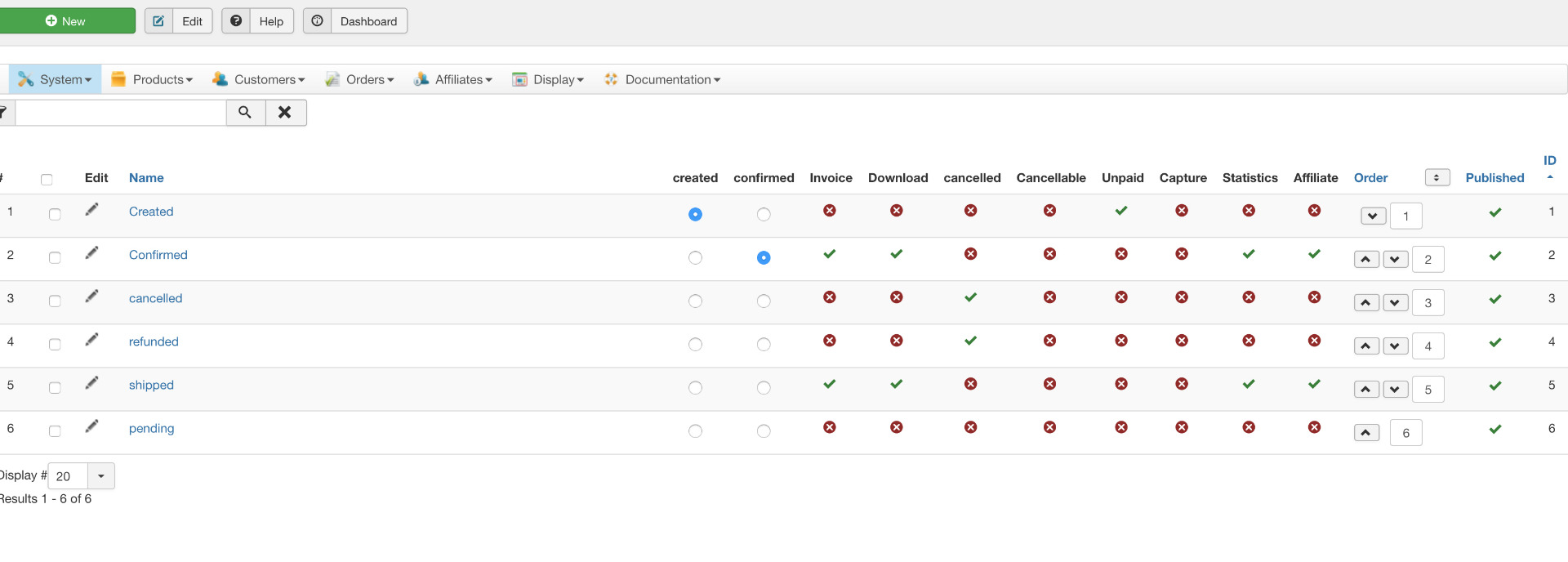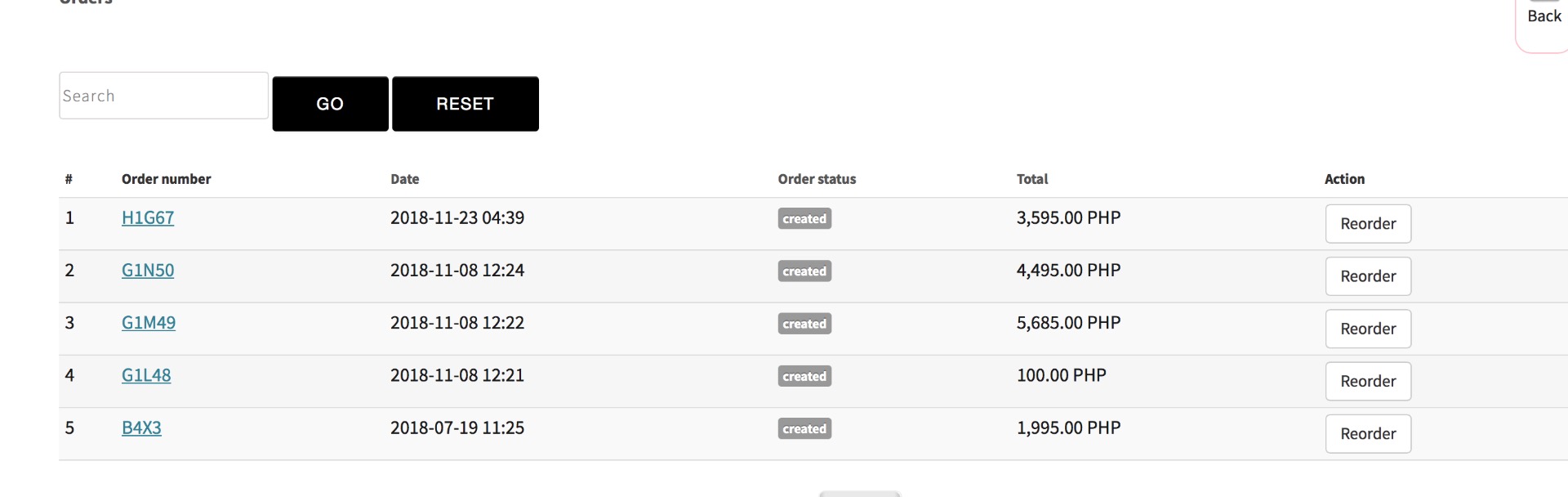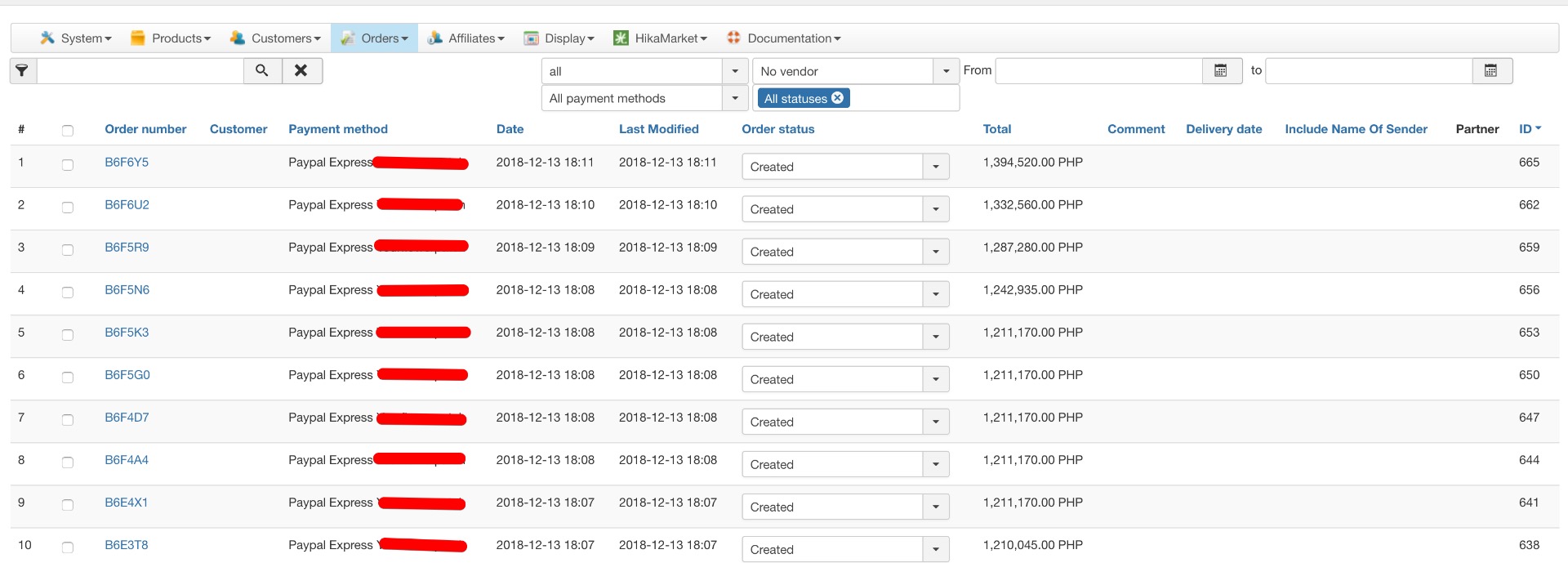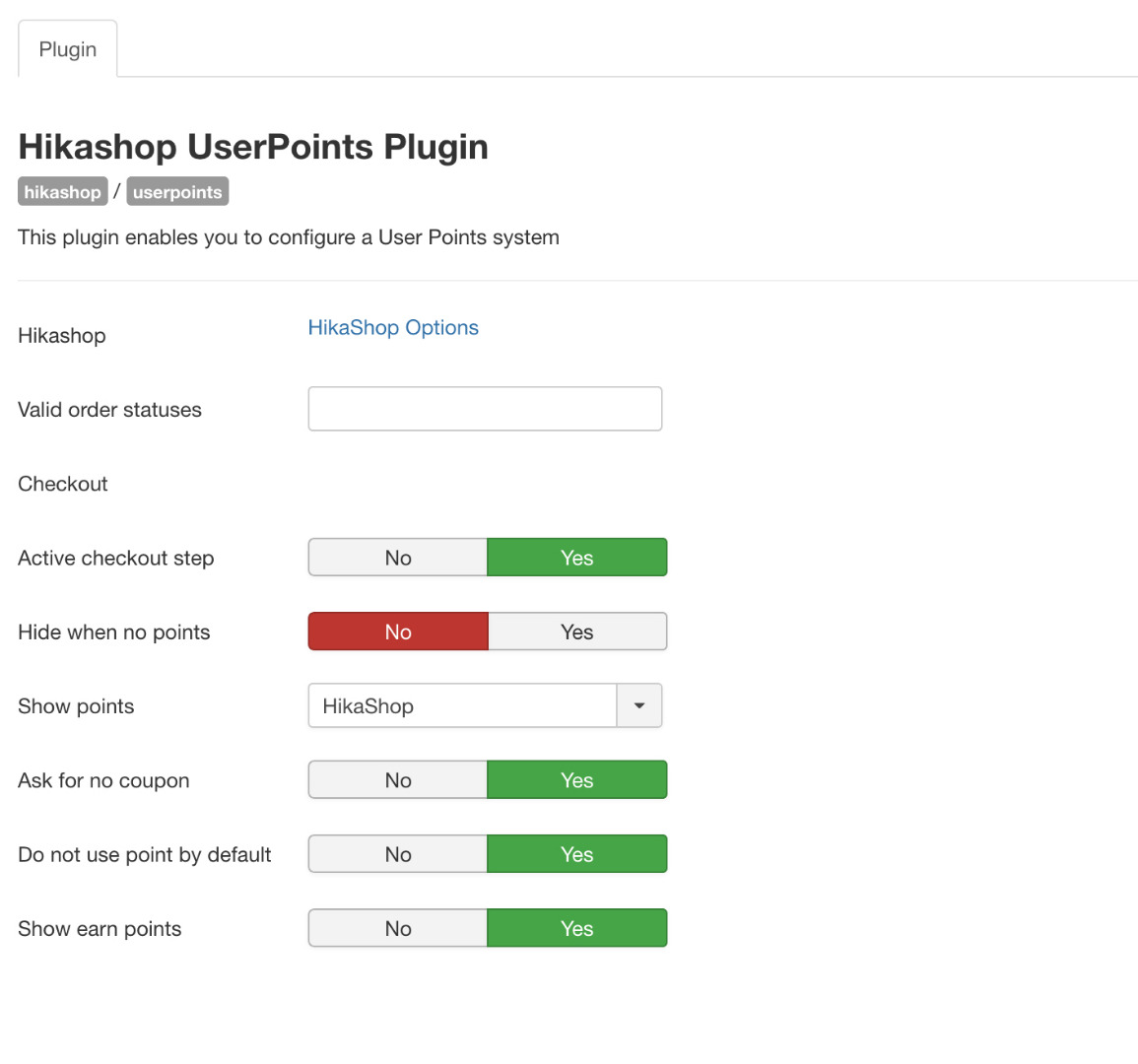Category: Product & Category Display
-- HikaShop version -- : 3.5.0
-- Joomla version -- : 3.7
-- PHP version -- : 5.6
-- Error-message(debug-mod must be tuned on) -- : none
hi
I'm trying to display just one product with options in the front end on my home page.
how can i do this? if i try to use the content module the options does not display.
note to self:
1. create a characteristic for the product you intend to add options to. you can find this in your main menu, under products tab. Example, for RAM memory you would like to add 2g, 4g and 8gig. so Go to characteristics add the name and add values located on the right side of the page. The values for this example is 2g, 4g and 8gig.
2. add a product( select products main menu then select add product on the drop down tab). Add the name " Choose a memory or just RAM Memory". You should select the characteristic that you made located at the bottom or middle of the page,depending on the resolution of your screen, under specifications, then select any value for it. click save. this is essential so that the variations tab will appear next to the product tab on top of the page. If you do not click save you variations tab will not appear
3. go to variations tab and click "add variations". When you click this simply select the characteristics that you have added and save. You can then edit it and add the price that you desire.
4. Finally go to the product that you want customers to have the options you have created. For this example it should be desktop PC. Search for the specifications section and click options. Select the product that will serve as the option. for this particular example it is " Choose a memory or just RAM Memory". save and one
 HIKASHOP ESSENTIAL 49,95€The basic version. With the main features for a little shop.
HIKASHOP ESSENTIAL 49,95€The basic version. With the main features for a little shop.
 HIKAMARKETAdd-on Create a multivendor platform. Enable many vendors on your website.
HIKAMARKETAdd-on Create a multivendor platform. Enable many vendors on your website.
 HIKASERIALAdd-on Sale e-tickets, vouchers, gift certificates, serial numbers and more!
HIKASERIALAdd-on Sale e-tickets, vouchers, gift certificates, serial numbers and more!
 MARKETPLACEPlugins, modules and other kinds of integrations for HikaShop
MARKETPLACEPlugins, modules and other kinds of integrations for HikaShop
 HIKASHOP BUSINESS 99,90€The best version for a big shop online. With all the best features.
HIKASHOP BUSINESS 99,90€The best version for a big shop online. With all the best features.
 HIKAAUCTION 40€Add-on Create auctions and let your customers bid for products.
HIKAAUCTION 40€Add-on Create auctions and let your customers bid for products.
 HIKASHOP MULTI-SITES 385,00€Hikashop Business edition for multiple sites.
HIKASHOP MULTI-SITES 385,00€Hikashop Business edition for multiple sites.
 ACCESS THE CHECKOUTClick here to access the payment area
ACCESS THE CHECKOUTClick here to access the payment area