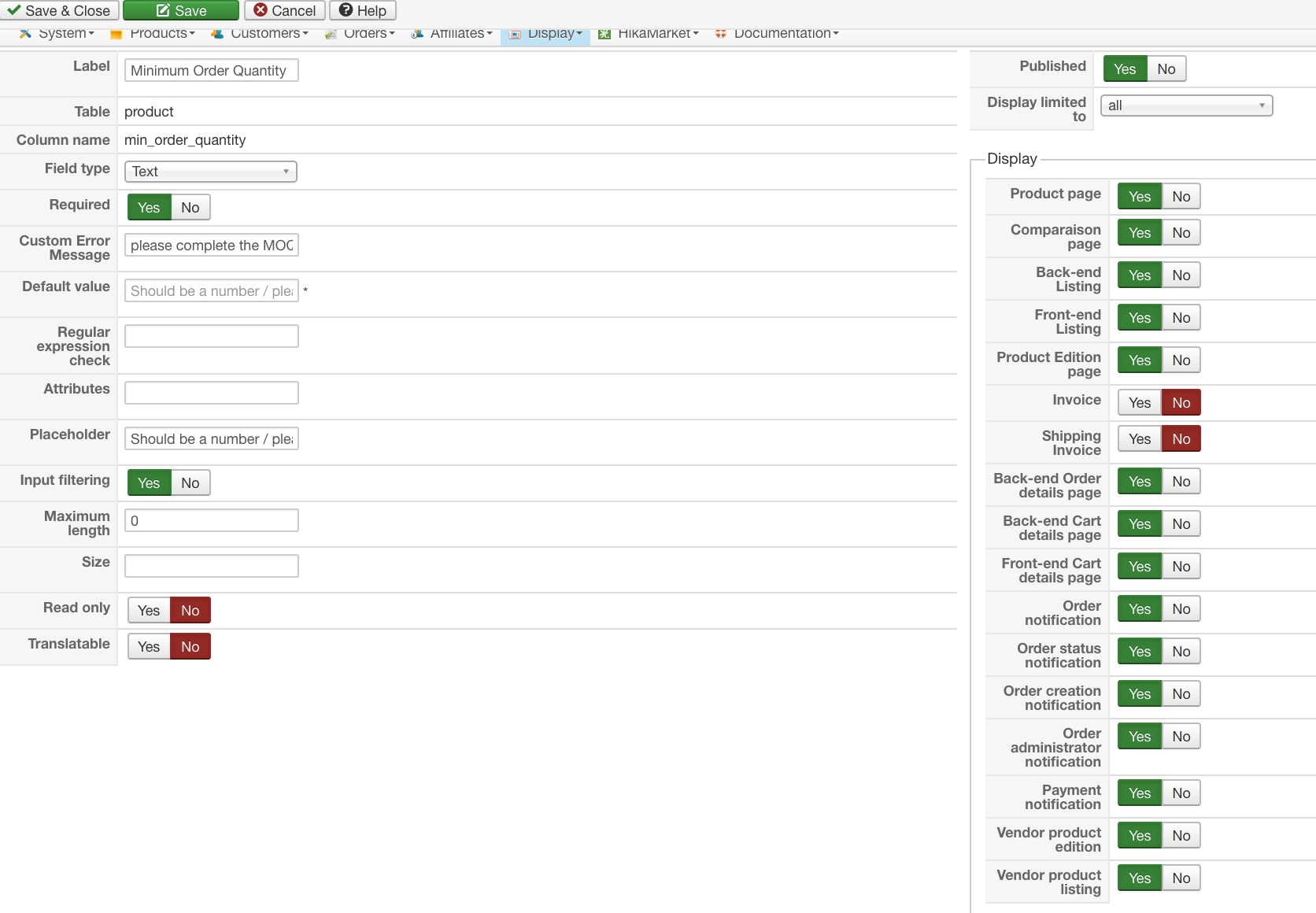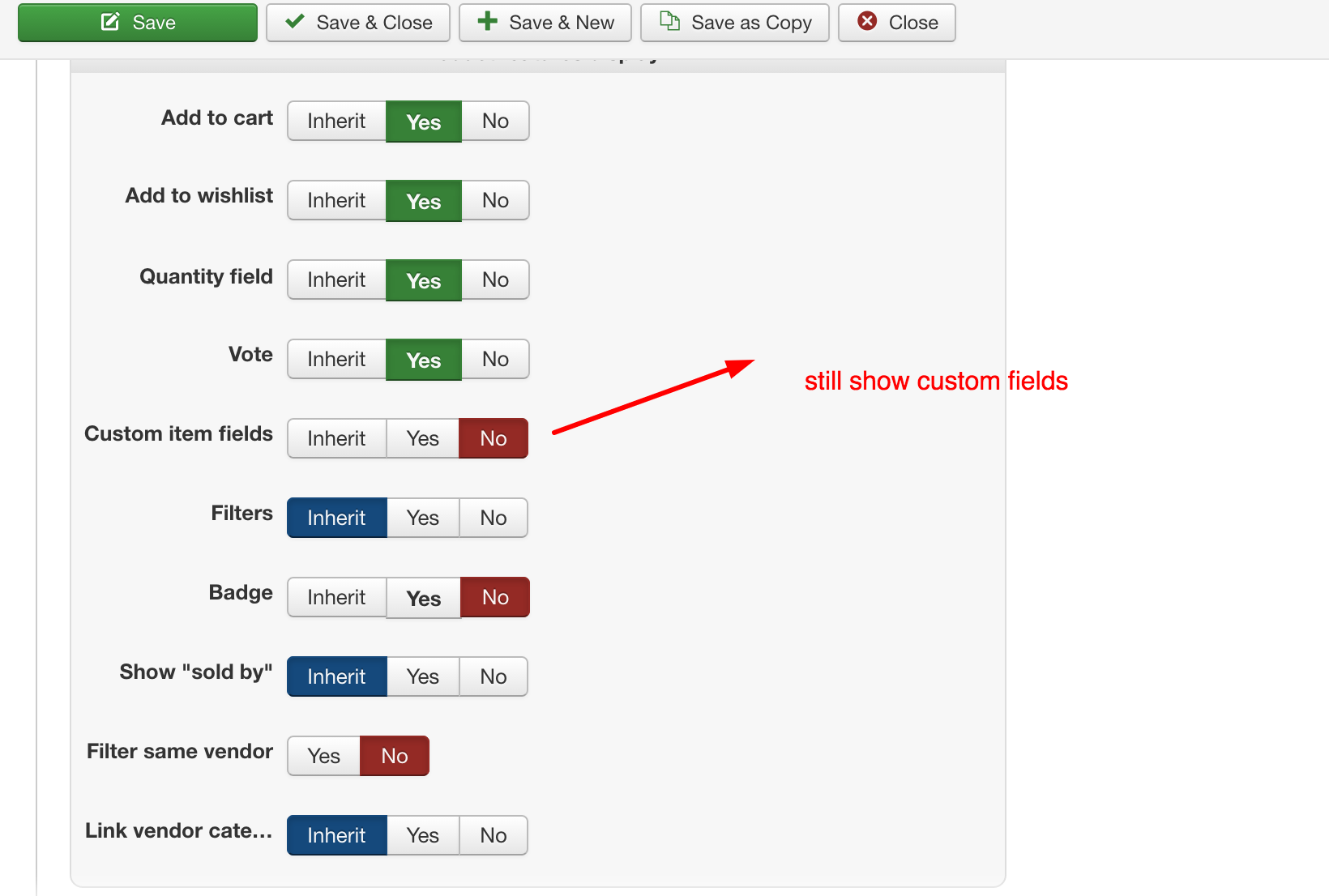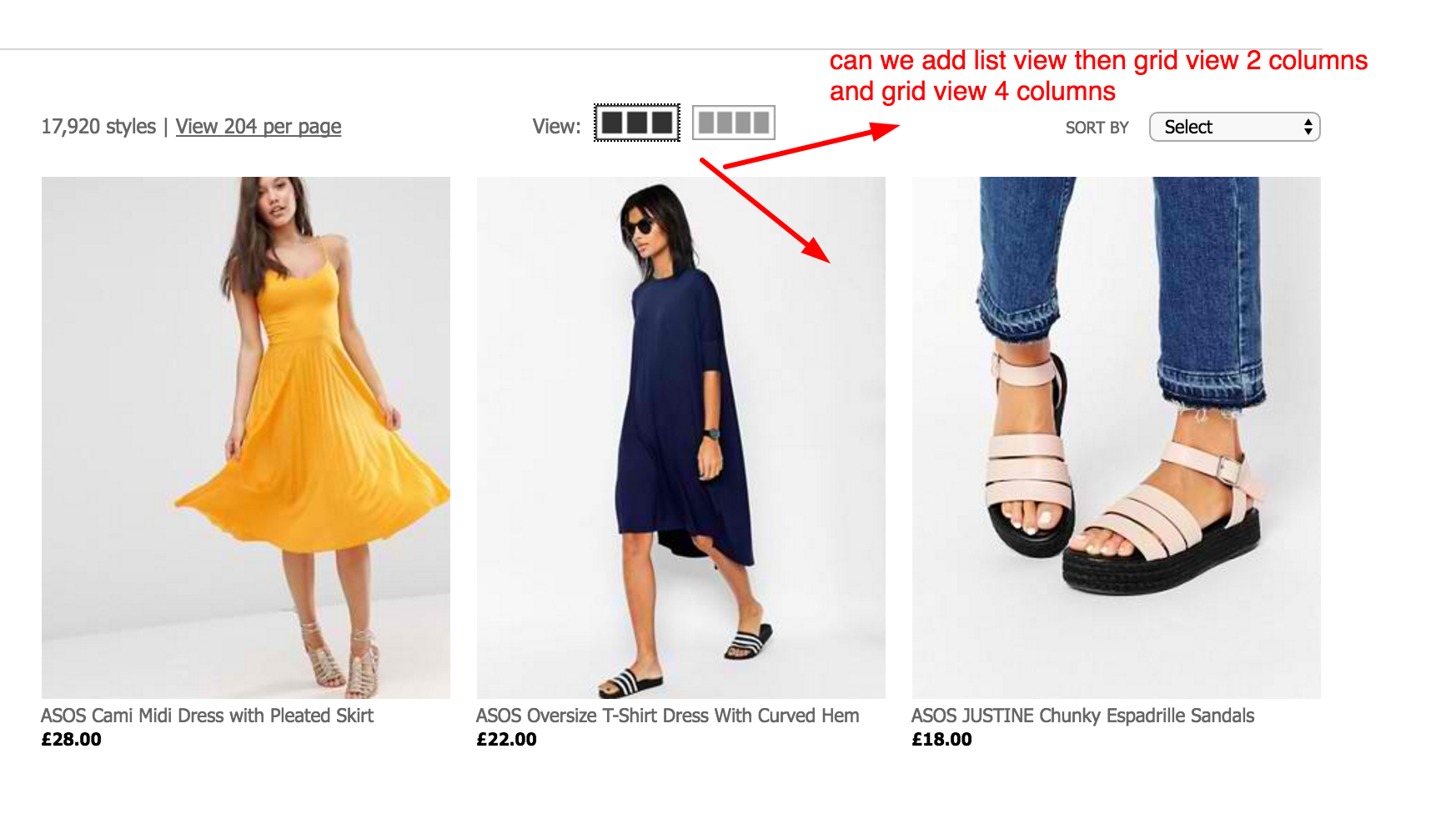Category: Product & Category Display
this is the link
Part of the message is hidden for the guests. Please log in or register to see it.
this is the code
<?php global $Itemid;
if($Itemid==1697){ ?>
<a href="index.php?option=com_hikashop&view=product&layout=listing">grid</a>
<?php else{ ?>
<a href="index.php?option=com_hikashop&view=product&layout=listing">list</a>
<?php } ?>
both layouts are "image and description" so i guess it would be better to use the SEO links.
i edited the file listing_img_desc i added the link right after this code
if(!empty($this->row->extraData->top)) { echo implode("\r\n",$this->row->extraData->top); }
?>
well the page is no longer blank. But i dont see the anchor links.
debug is on and error reporting is set to max . this is the error but i dont think it is related.
Notice: Undefined property: stdClass::$hikashop_product_custom_fob_price_line in /home/..../public_html/templates/.../html/com_hikashop/product/listing_img_desc.php on line 168
thanks
 HIKASHOP ESSENTIAL 49,95€The basic version. With the main features for a little shop.
HIKASHOP ESSENTIAL 49,95€The basic version. With the main features for a little shop.
 HIKAMARKETAdd-on Create a multivendor platform. Enable many vendors on your website.
HIKAMARKETAdd-on Create a multivendor platform. Enable many vendors on your website.
 HIKASERIALAdd-on Sale e-tickets, vouchers, gift certificates, serial numbers and more!
HIKASERIALAdd-on Sale e-tickets, vouchers, gift certificates, serial numbers and more!
 MARKETPLACEPlugins, modules and other kinds of integrations for HikaShop
MARKETPLACEPlugins, modules and other kinds of integrations for HikaShop
 HIKASHOP BUSINESS 99,90€The best version for a big shop online. With all the best features.
HIKASHOP BUSINESS 99,90€The best version for a big shop online. With all the best features.
 HIKAAUCTION 40€Add-on Create auctions and let your customers bid for products.
HIKAAUCTION 40€Add-on Create auctions and let your customers bid for products.
 HIKASHOP MULTI-SITES 385,00€Hikashop Business edition for multiple sites.
HIKASHOP MULTI-SITES 385,00€Hikashop Business edition for multiple sites.
 ACCESS THE CHECKOUTClick here to access the payment area
ACCESS THE CHECKOUTClick here to access the payment area