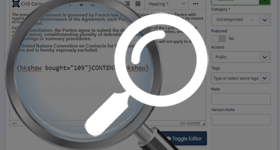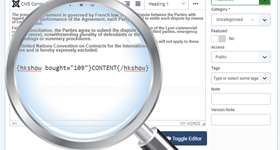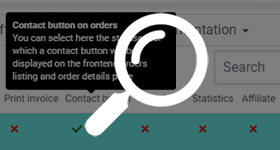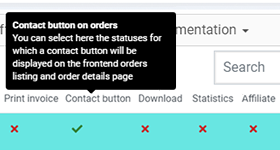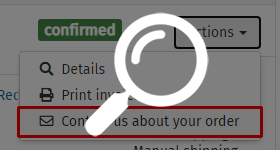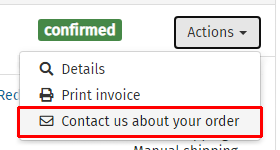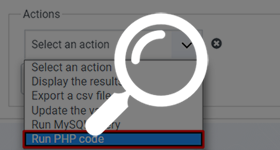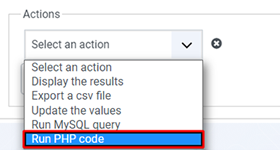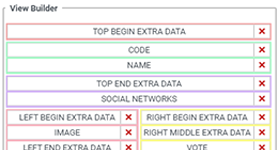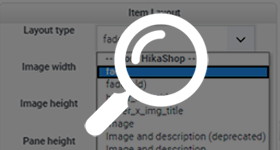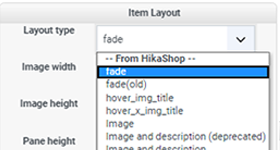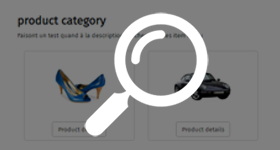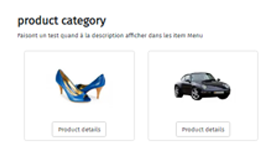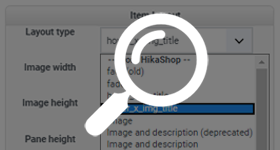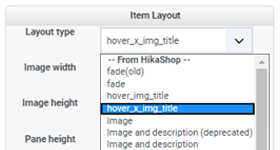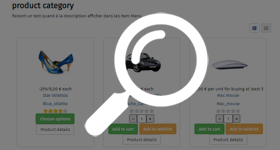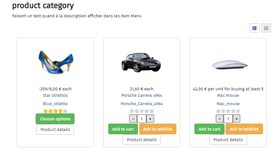You likely now know that each new release of HikaShop contains its share of new features, but for the 4.4.3, we added quite a few of them, and almost all of them are geared towards the personalization of your e-shop !
Let's detail these new features and discover out what they can offer you !
Here are the most important things we've added to HikaShop with the 4.4.3:
- New content HikaShop tags
- Contact button on orders
- Mass Action : Run PHP code
- Override view drag & drop
- New product listing fade view
- New product listing multi-image view
The HikaShop hkshow and hkshide content tags are improved yet again ( they were introduced here with HikaShop 4.4.1 ) with 2 new tags attributes.
We've added the "mincart" and "maxcart" tag attributes so that you can display or not content based on the total amount of the cart.
Example :
{hkshow bought mincart=50}my text{/hkshow}
Result : "my text" will be displayed only if your customer has a total amount of 50 in his cart.
This can be a great way to display messages to the customer to encourage them to purchase more products to benefit from some extra discount on his order (like free shipping above 50€ for example).
It is now possible to have a contact button on the orders in the user control panel area of each customer (orders listing, order details page and control panel main page). That way; the customer can easily contact the shop owner for a specific order, without the need to write an email himself or fill a contact form where he could make a mistake, leading to his message not being received on your end.
We've also added a setting so that you can configure for which order statuses the button should be available :
- 1. From the Main HikaShop Configuration
- 2. Go to System => Order Statuses
- 3. Toggle the icon under the Contact button column there to choose if the contact button should display for each status
In the 4.2.3 release (here), we've added a "Run MySQL query" action to the mass actions system of HikaShop.
This new release brings you yet another action possibility for advanced users with the "Run PHP code" action.
That will allow you to run your own custom PHP code using the data from the elements being processed either with the "Actions" button of the listings, or with a mass action you can configure in the System>Mass actions menu.
You can access the data of the elements with tags like {product_id} or {order_id} in your PHP code. That way, when you need to have some PHP code run after a product is saved or after an order is updated, you don't need to develop a whole Joomla plugin and you can just create a mass action with the trigger you need and add your custom code in that "Run PHP code" action.
Here is probably the most important new feature of the4.4.3. Most of our regulars should already know the HikaShop view override system which allows you to customize the display elements of HikaShop views via the Display => Views menu.
The main problem with this powerful feature is its accessibility. Indeed to use it effectively, knowledge of at least HTML, and sometimes PHP or JavaScript must be solid!
Now, a little like the drag and drop system we've had for the "Checkout Workflow" (to easily customize your shop checkout) in the HikaShop configuration, it's now possible to move, swap or delete the different elements in most of the views for the frontend. When the view supports the drag & drop, you'll see a "view builder" area appear on top of the code editor. This editor will dynamically modify the HTML and PHP code in the code editor below when you drag & drop the elements. Then, you'll just have to save to validate the changes.
Note, we can already tell you that this feature will continue to improve as we are thinking about adding the possibility to add new blocks, etc. Let us know if you have ideas on what should be added to this new capability as we're eager to get users feedback.
Following some of your feedback, it seems that the listing product view "Fade" needed to be redone as the way it was done before didn't work well with buttons. So it's done with this 4.4.3 release.
The new version will be more efficient, and we hope it will be more suitable for different displays, and especially it now works in parallel with the List Grid system ( detailed here ).
Still on the subject of Product listing views, and following our rework of the "Fade" view, we offer you a new view called hover_x_img_title. This view will allow you to present several images of your products directly on the listing.
It can support up to 5 images of your product, via smooth transitions from one image to another and it will be a nice solution for merchants not wanting to use the product details page but still wanting to present several images of the product as then will now be able to use this view.
Another interesting possibility offered by the multiple image view :
As usual, there is a lot more to discover about HikaShop 4.4.3 like bug fixes, improvements and other features. You will find all these elements detailed in our change log.
Keep in touch folks.
Team HikaShop