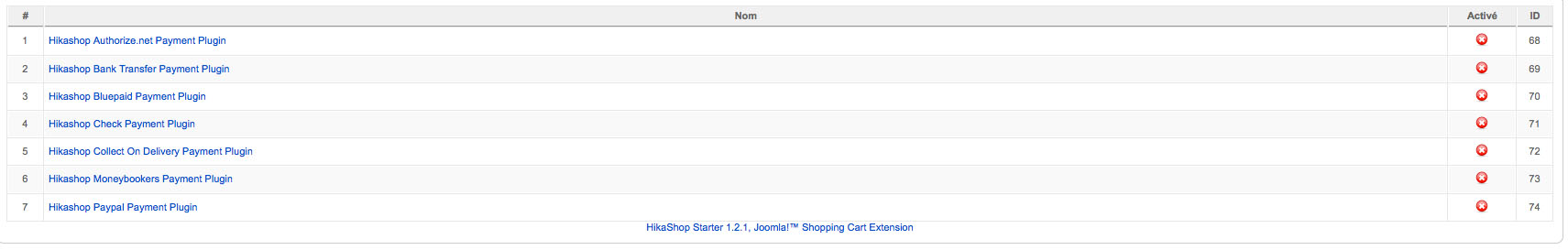Hi,
You can edit the options of the modules and menus in the menus Display->Content menus and Display->Content module.
For products listing modules and menus, you will have an option on the right to hide or display the "add to cart" button.
You first need to create characteristics (menu Products->Characteristics) with the possible values for it. Then, in each product you can add the characteristics which should be used for that product. That will then generate automatically one variant of the product per combination of values of the characteristics. Then, with the button "manage variants", you will be able to access the listing of variants of each product. Delete the ones you don't need, edit the options of others etc.
So you can of course have products with some variants and other products with other variants.
Note that in the Business version of HikaShop, we have a way of building a complex form where you can ask questions to your users. Based on the answers, more questions can be asked and when the user validates his answer, he will be redirected to the checkout with the products corresponding to his answers automatically added to the cart. The demonstration page we have is for the registration to an event, but it could be customized to something else easily as it uses custom fields. We have a complete documentation on that here:
www.hikashop.com/en/support/documentation/75.html
I don't know if that could meet your needs...
Except for the credit card payment plugin, all the other payment plugins can be used without HTTPS, paypal included.
For other users: For the credit card plugin, you can also use it without HTTPS but since the user needs to enter his credit card information on your website that is risky to do so without HTTPS and we don't recommend it.
 HIKASHOP ESSENTIAL 60€The basic version. With the main features for a little shop.
HIKASHOP ESSENTIAL 60€The basic version. With the main features for a little shop.
 HIKAMARKETAdd-on Create a multivendor platform. Enable many vendors on your website.
HIKAMARKETAdd-on Create a multivendor platform. Enable many vendors on your website.
 HIKASERIALAdd-on Sale e-tickets, vouchers, gift certificates, serial numbers and more!
HIKASERIALAdd-on Sale e-tickets, vouchers, gift certificates, serial numbers and more!
 MARKETPLACEPlugins, modules and other kinds of integrations for HikaShop
MARKETPLACEPlugins, modules and other kinds of integrations for HikaShop