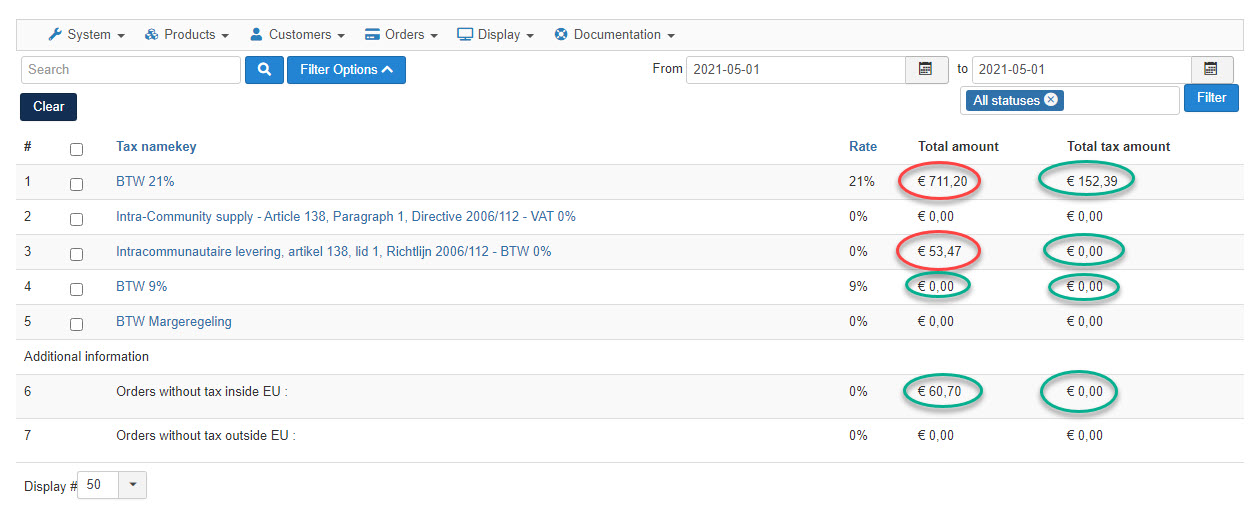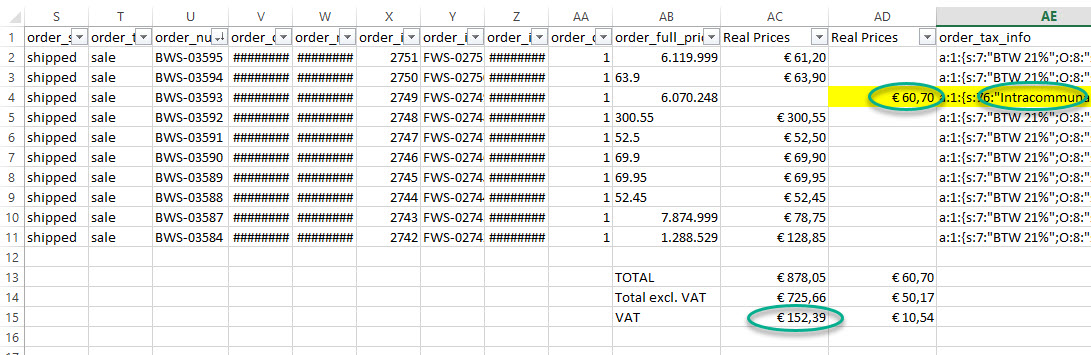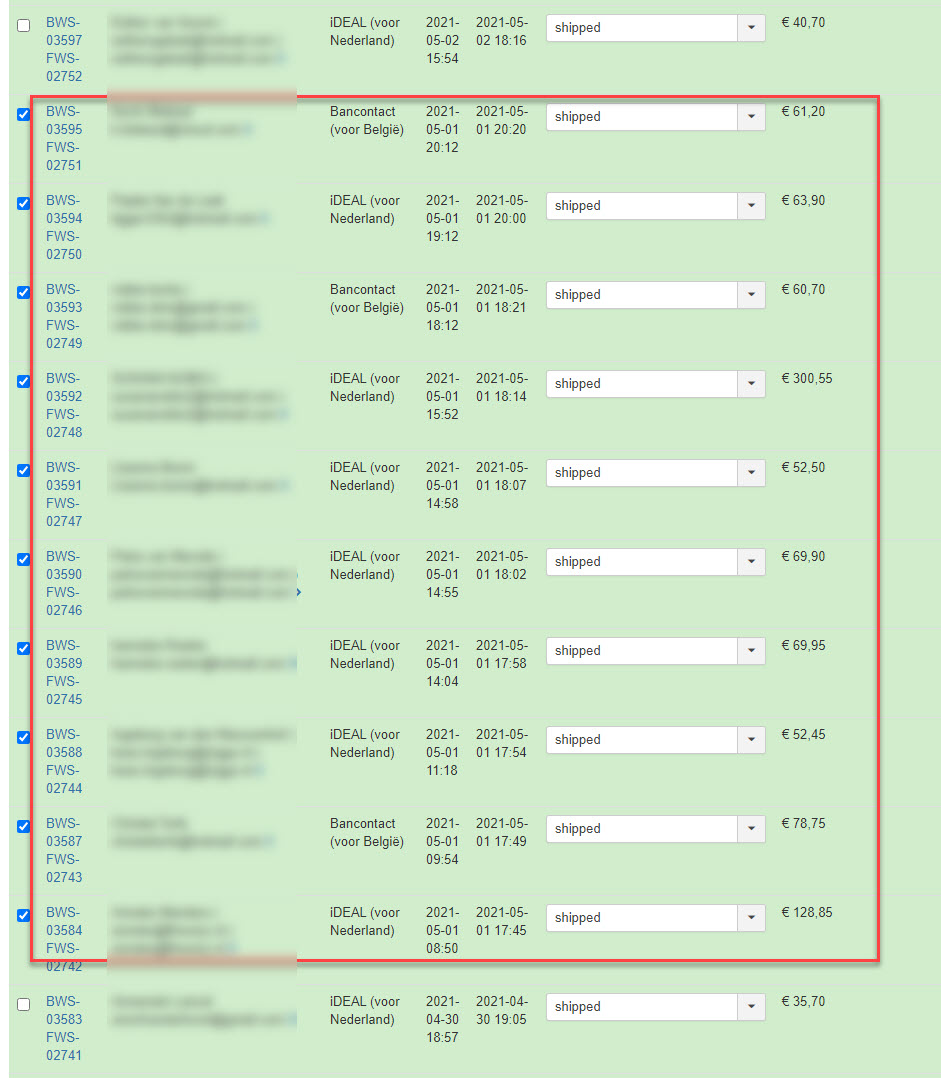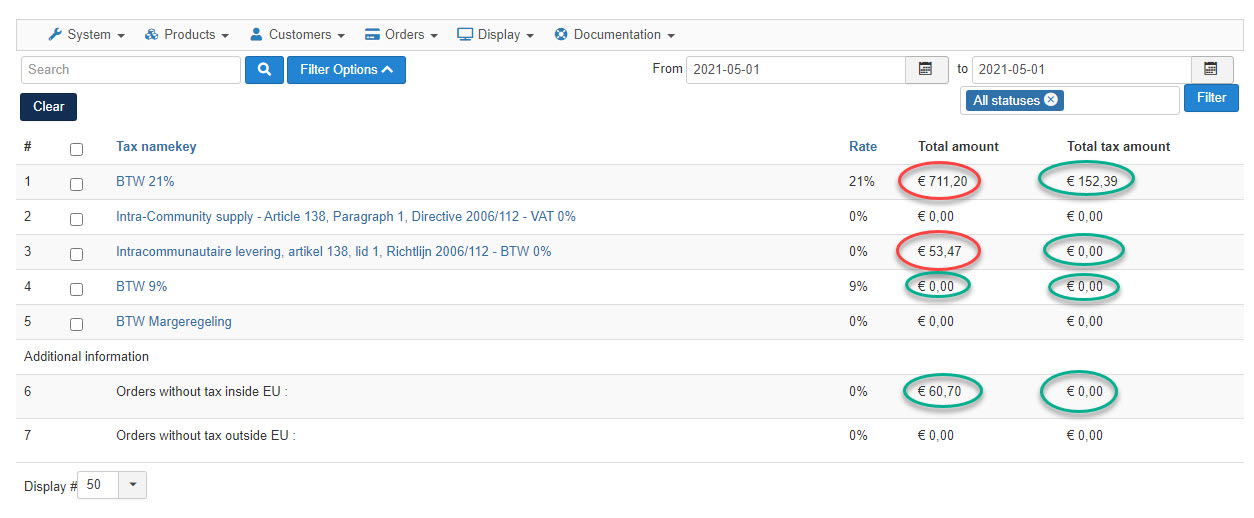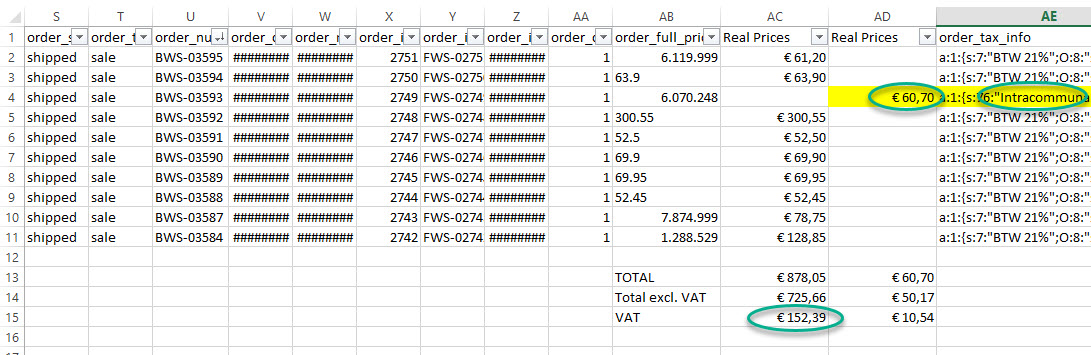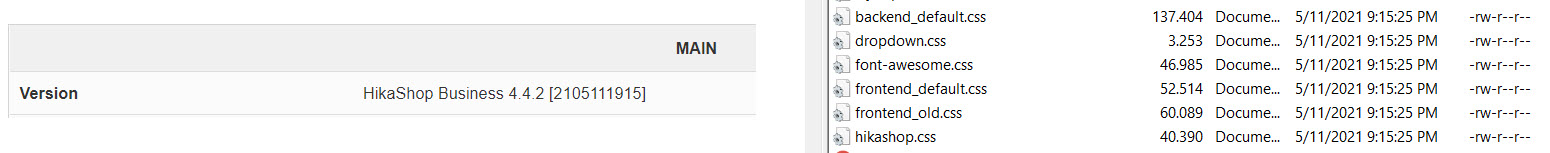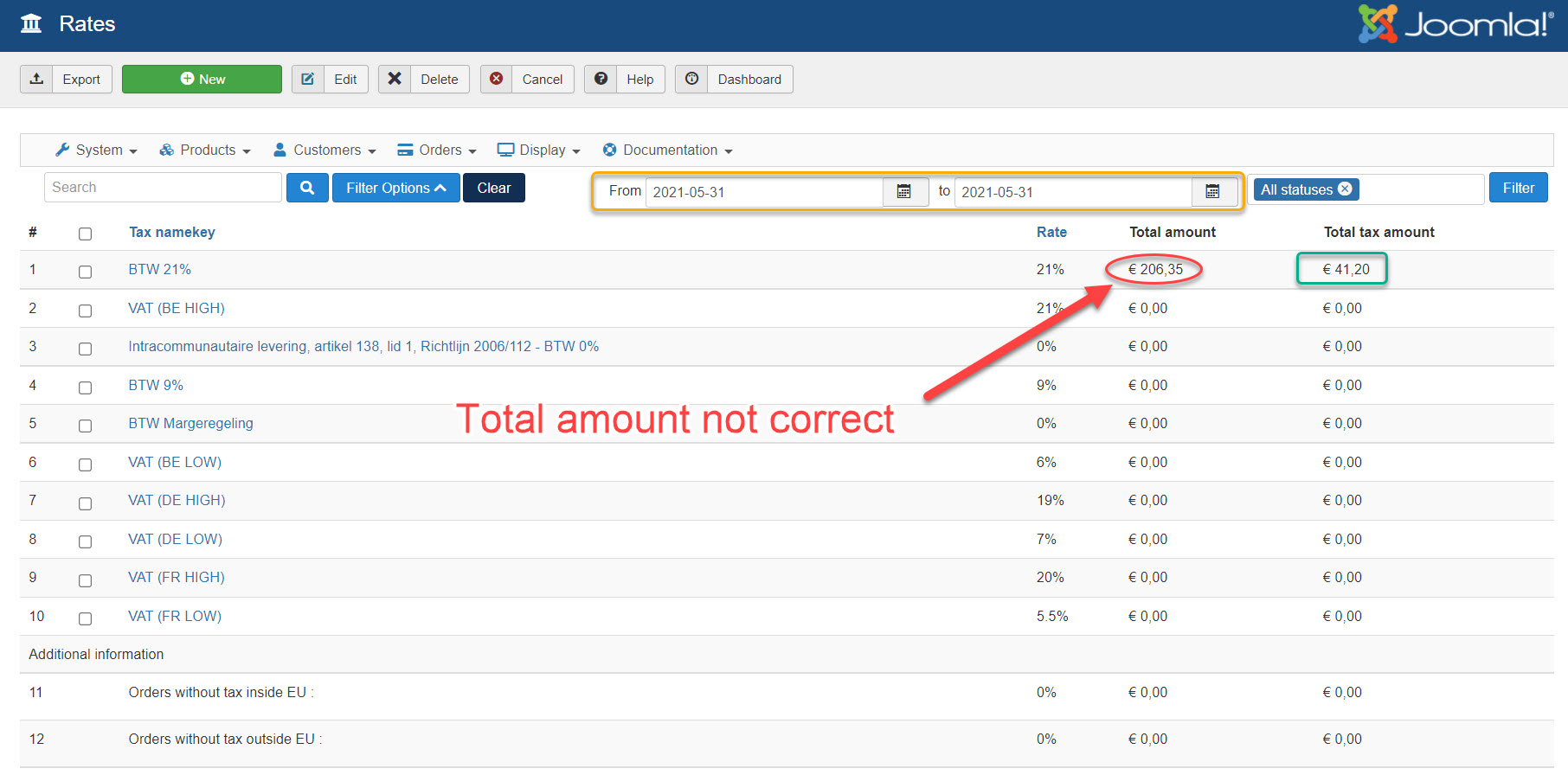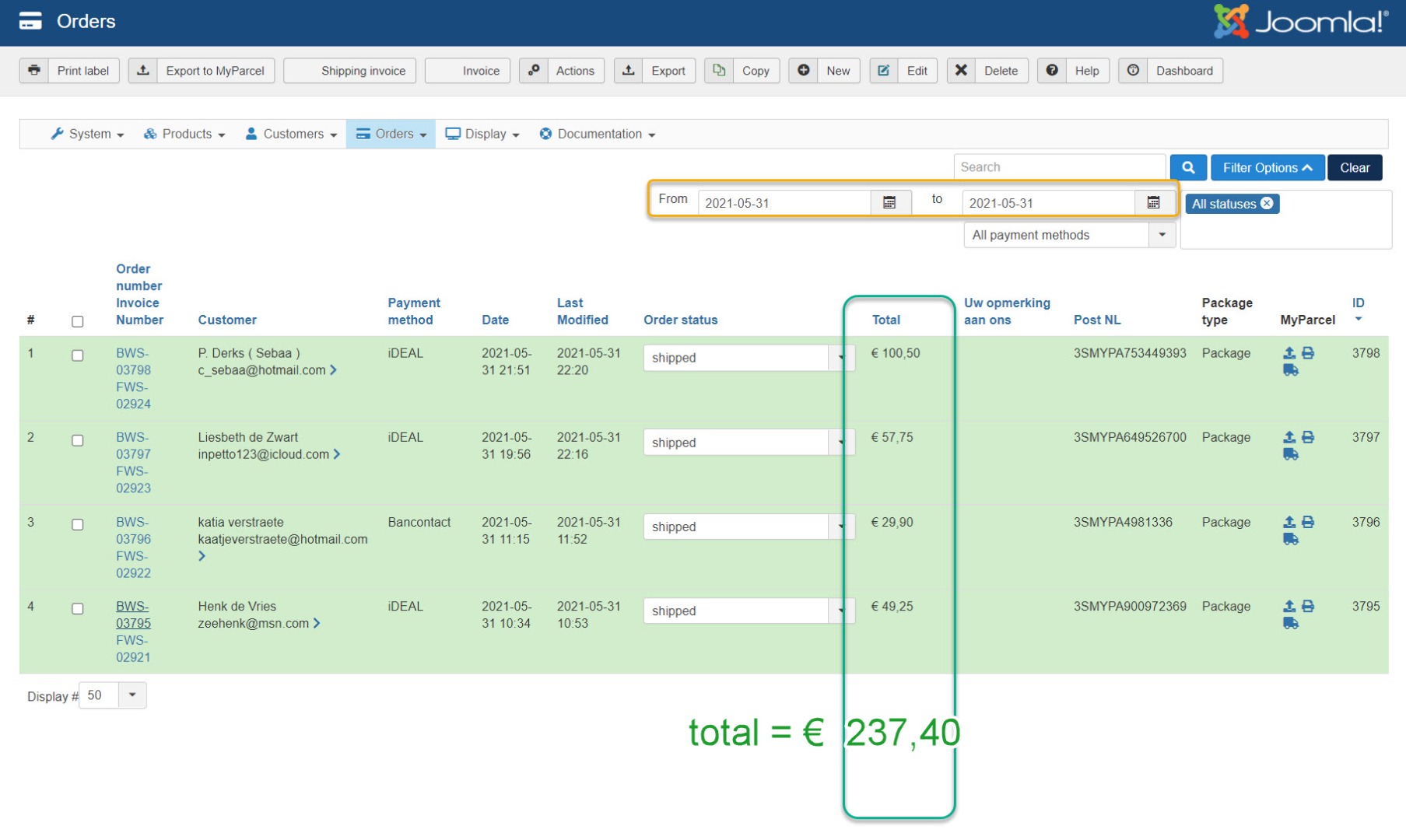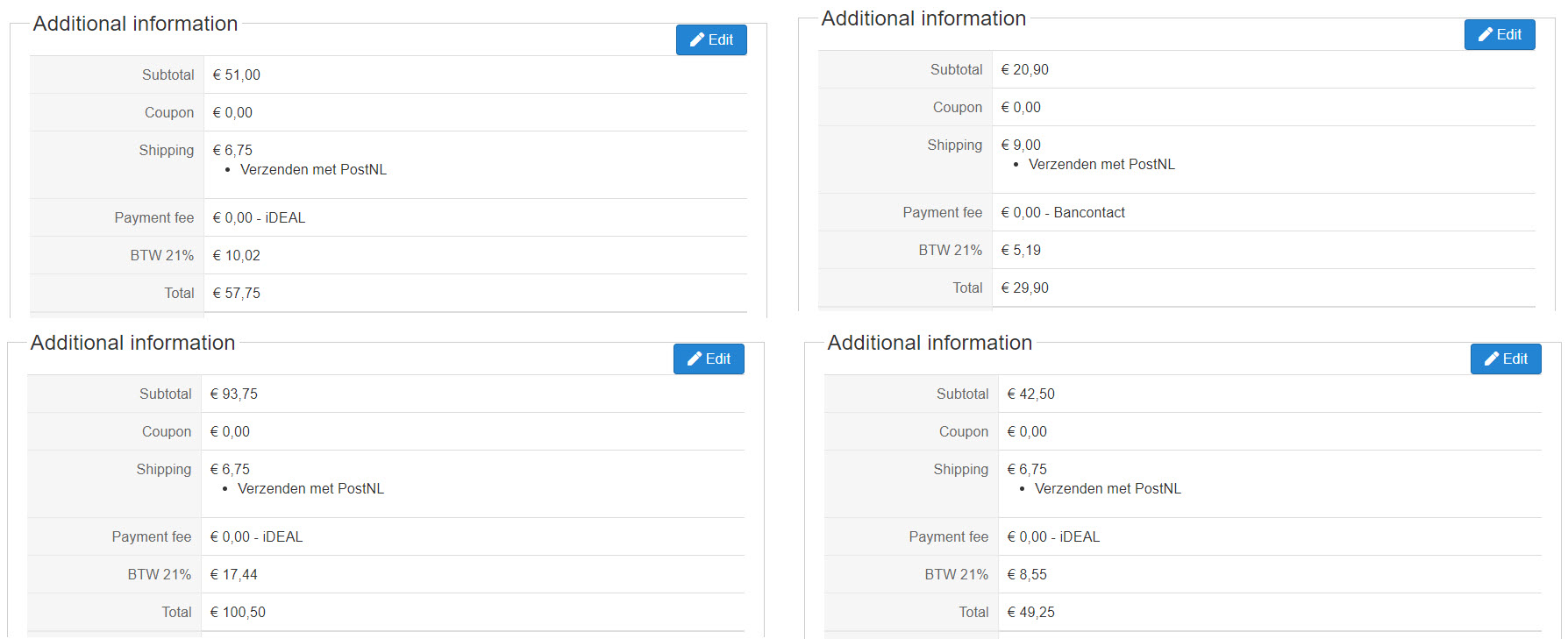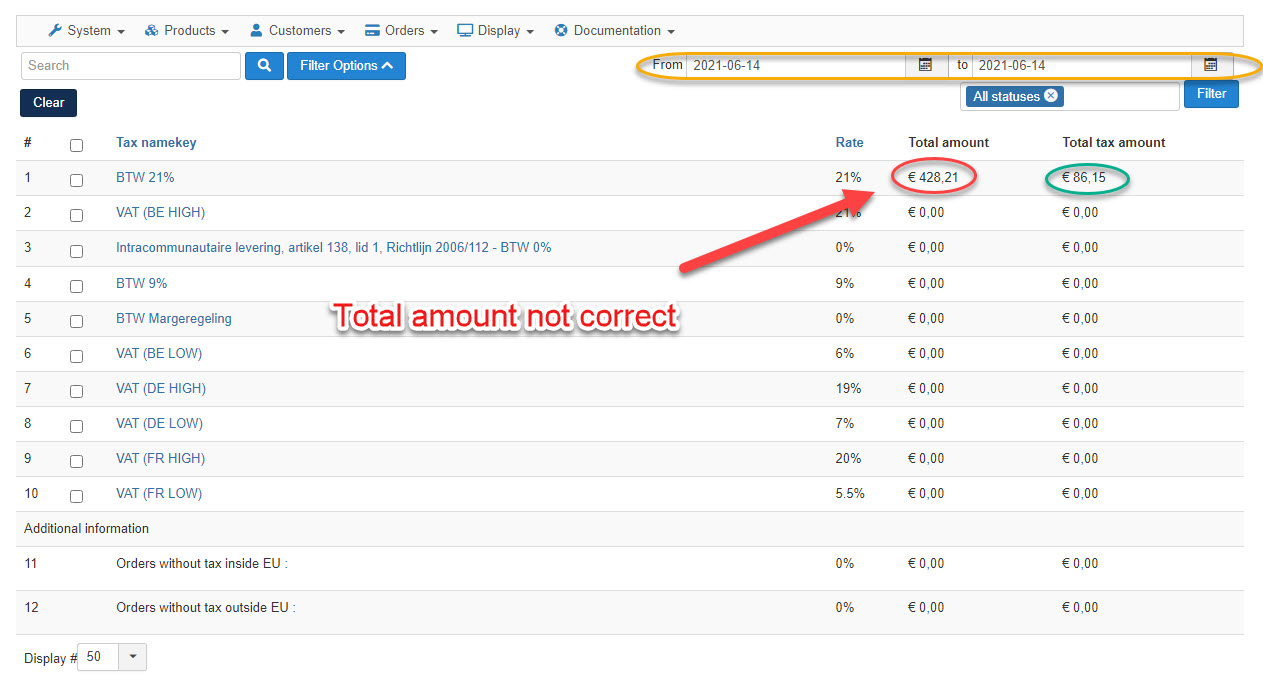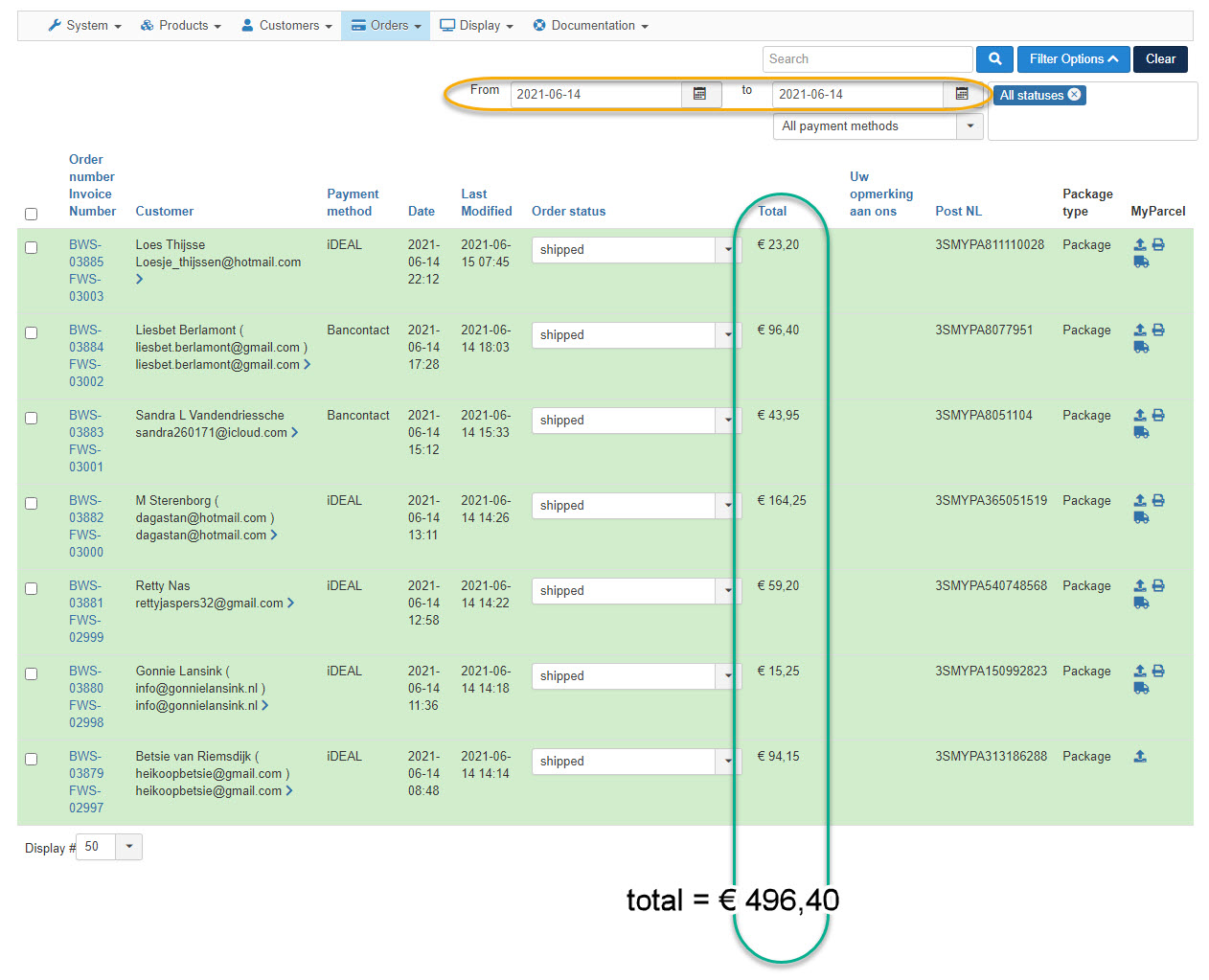-- HikaShop version -- : 4.4.2
Hi Support,
I am trying to find out how to read the total VAT overviews per month.
In order not to have to add up all the invoices from April, I have done a simpler test, only the overview of the day 1 May (that appendix).
Line 4: Sales tax 9% is zero, that's right.
Line 6: Selling EU without VAT is also correct.
But now line 1: I have added the invoices and I arrive at turnover € 878.05 including VAT,
which is € 725.66 excluding plus 21% VAT is € 152.39;
The overview (Line 1) shows the correct VAT amount but NOT the correct total amount, but
€ 711.20.
It's not the price without shipping cost, because tot total shipping cost of all 10 orders is € 2 x 8,75 (and 8 of them are with free shipping)
So the question is: How is the amount of € 711.20 built up? or is this a bug and should it be € 878,05?
In line 3 there is an amount of € 53.47. But why is this the amount without the shipping costs and on line 6 included the smae shipping cost?
Hope you can help us.
Kind regards,
Lumiga
See here all orders from 1-5-2021
 HIKASHOP ESSENTIAL 60€The basic version. With the main features for a little shop.
HIKASHOP ESSENTIAL 60€The basic version. With the main features for a little shop.
 HIKAMARKETAdd-on Create a multivendor platform. Enable many vendors on your website.
HIKAMARKETAdd-on Create a multivendor platform. Enable many vendors on your website.
 HIKASERIALAdd-on Sale e-tickets, vouchers, gift certificates, serial numbers and more!
HIKASERIALAdd-on Sale e-tickets, vouchers, gift certificates, serial numbers and more!
 MARKETPLACEPlugins, modules and other kinds of integrations for HikaShop
MARKETPLACEPlugins, modules and other kinds of integrations for HikaShop