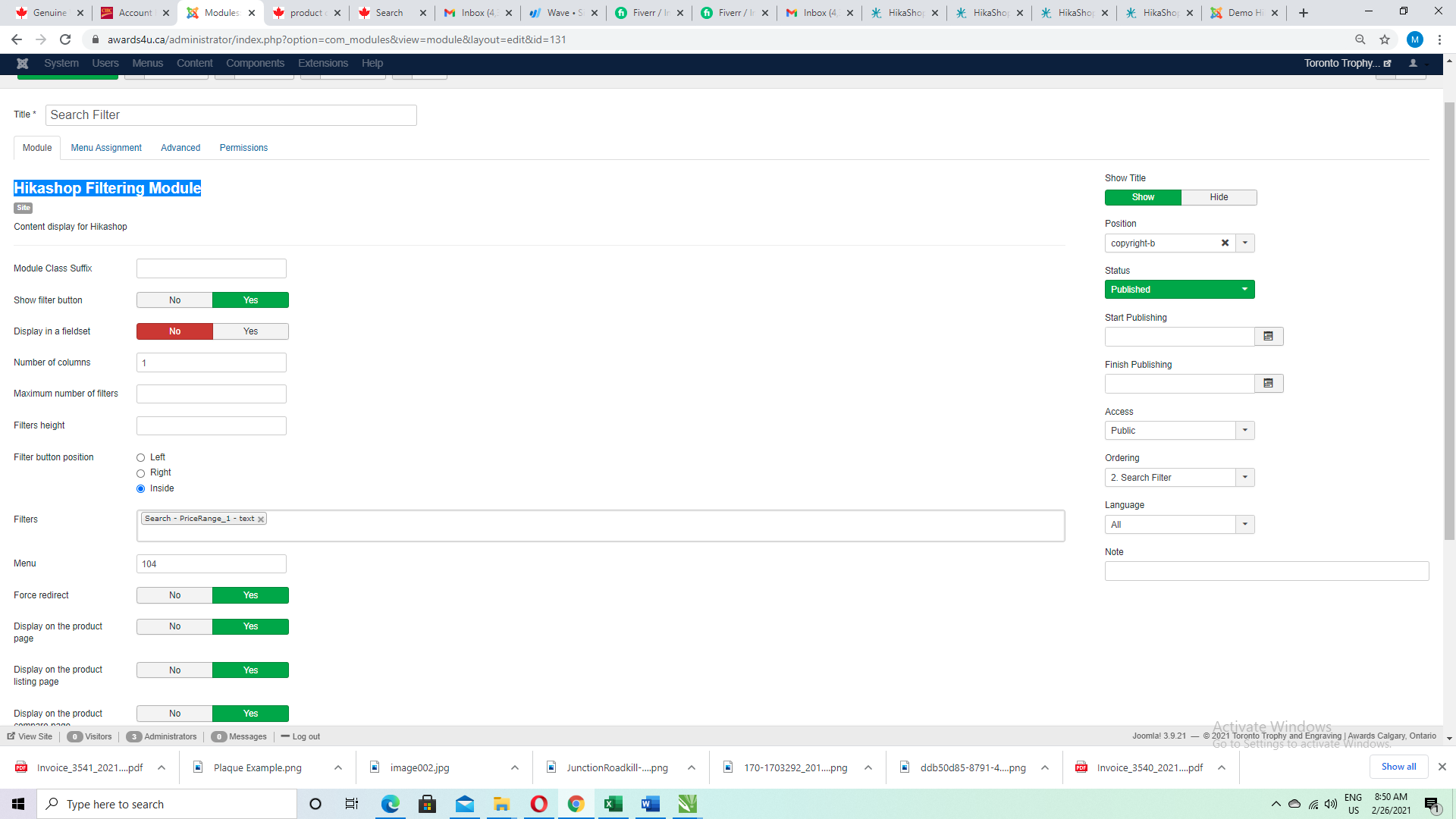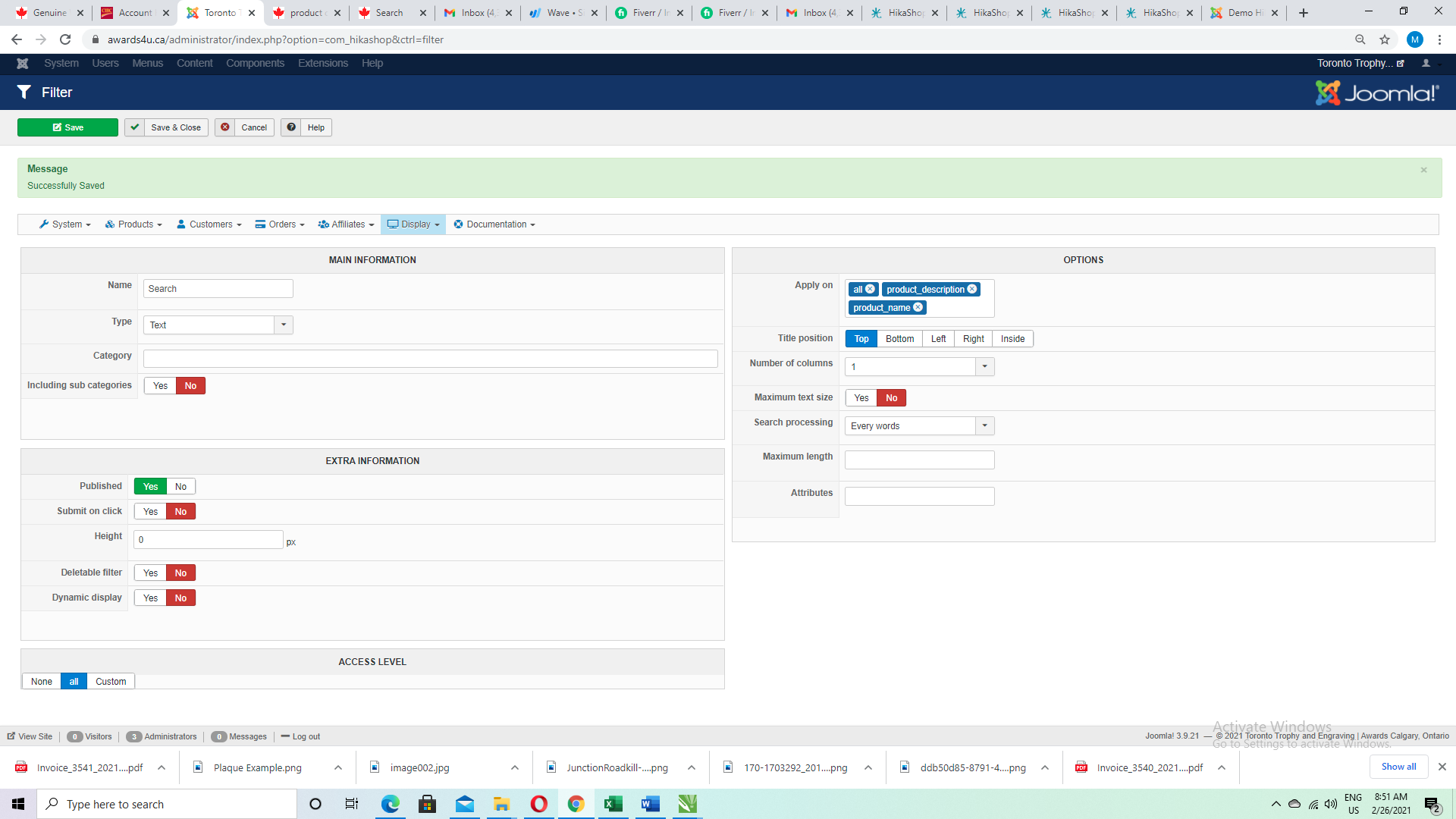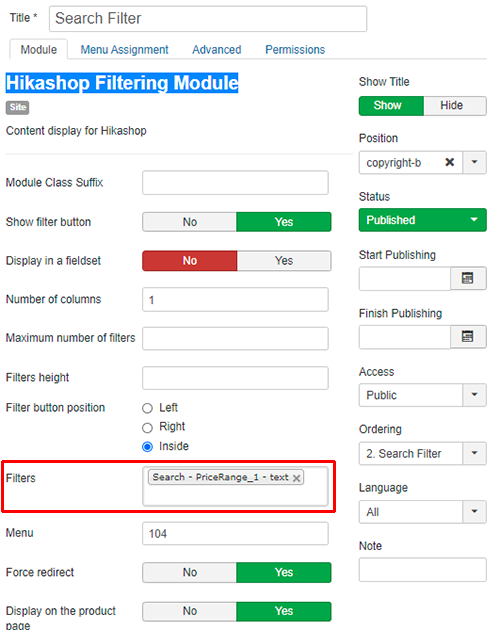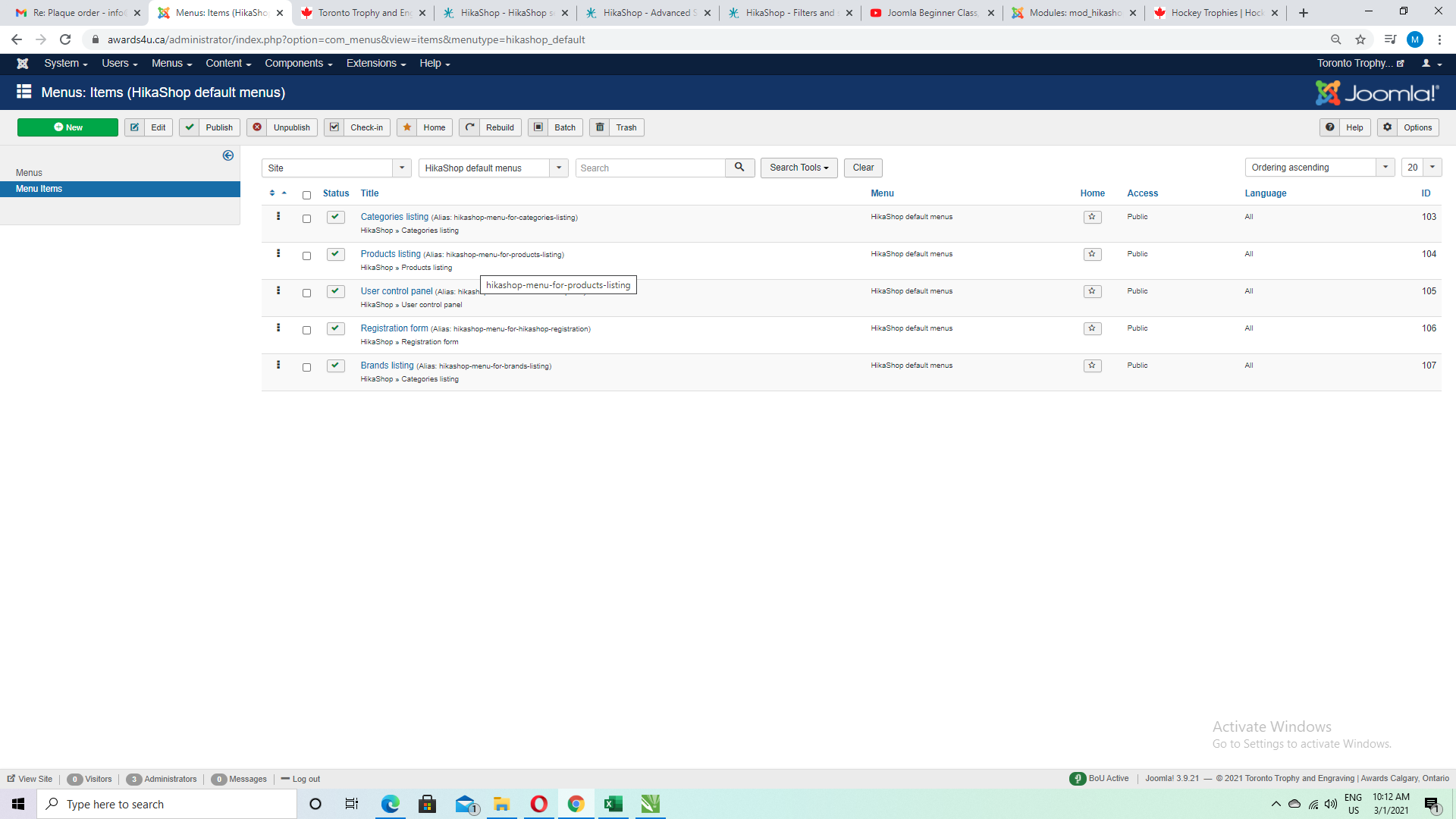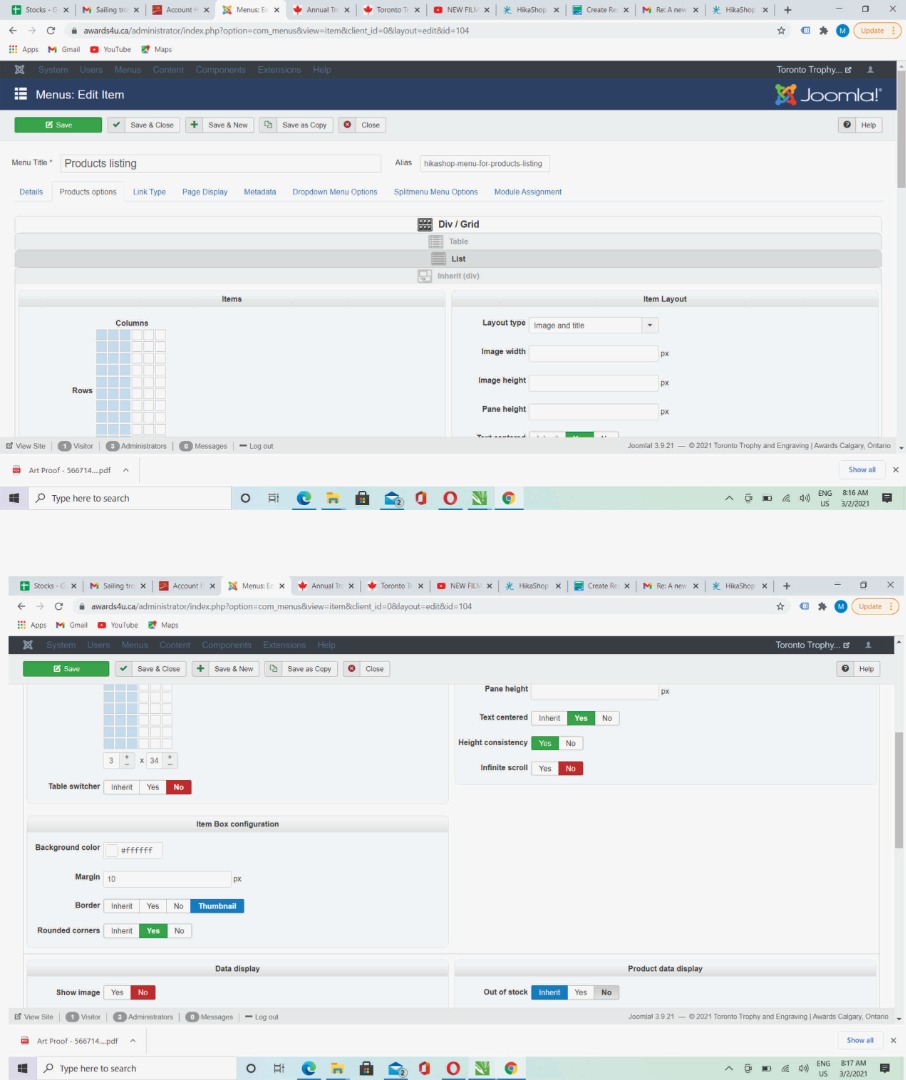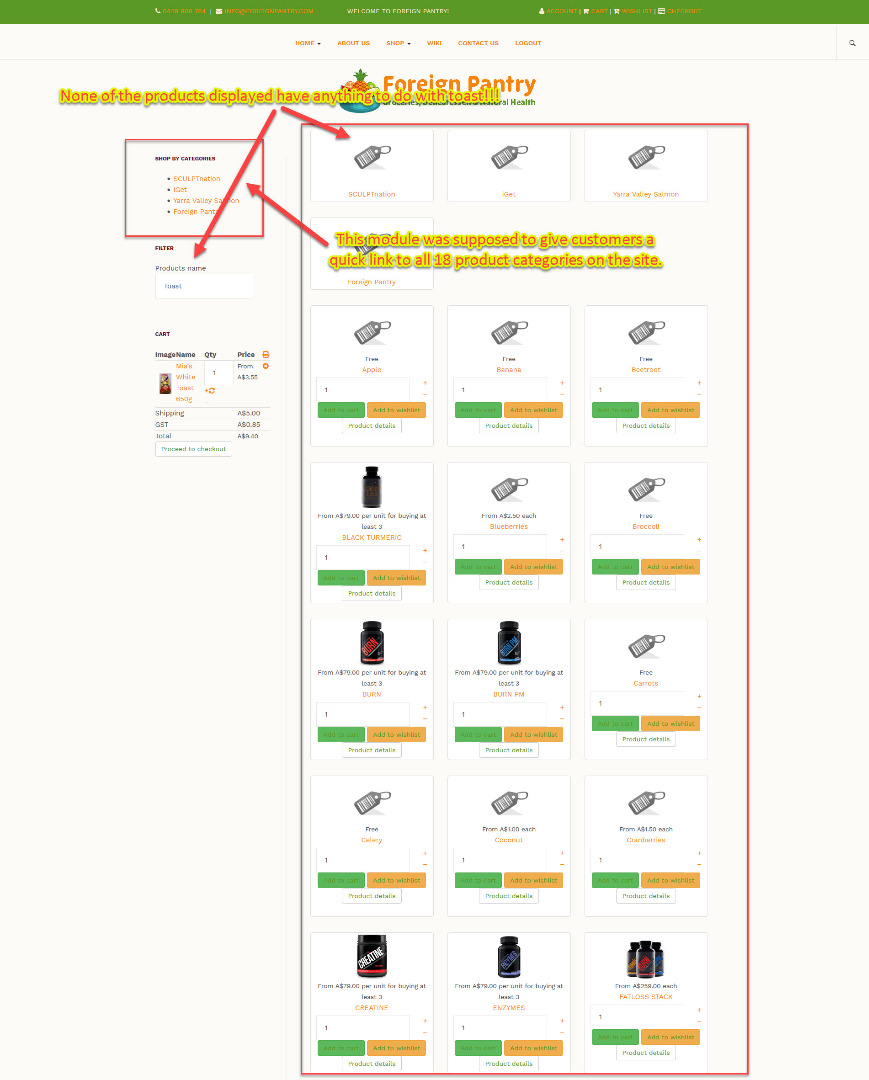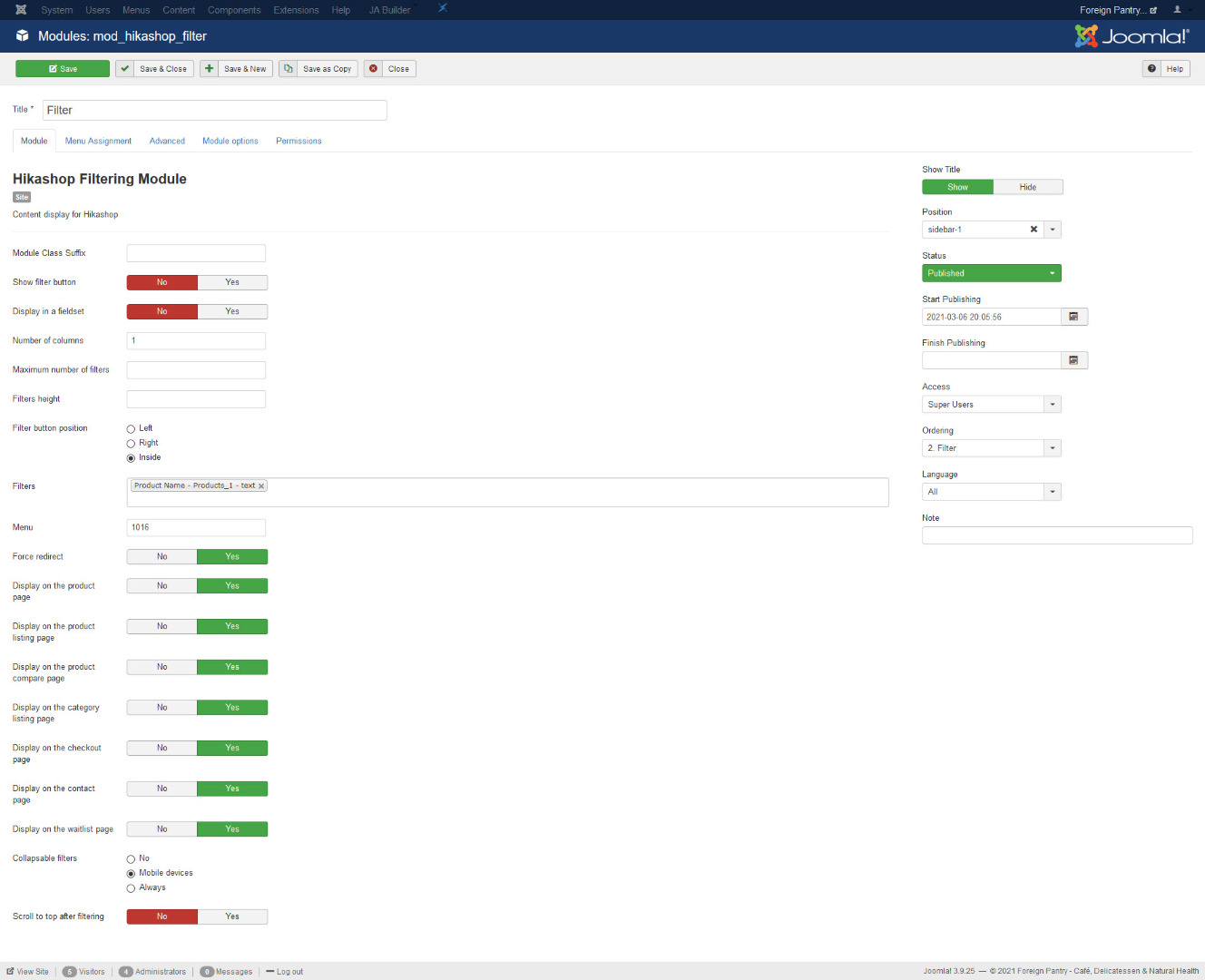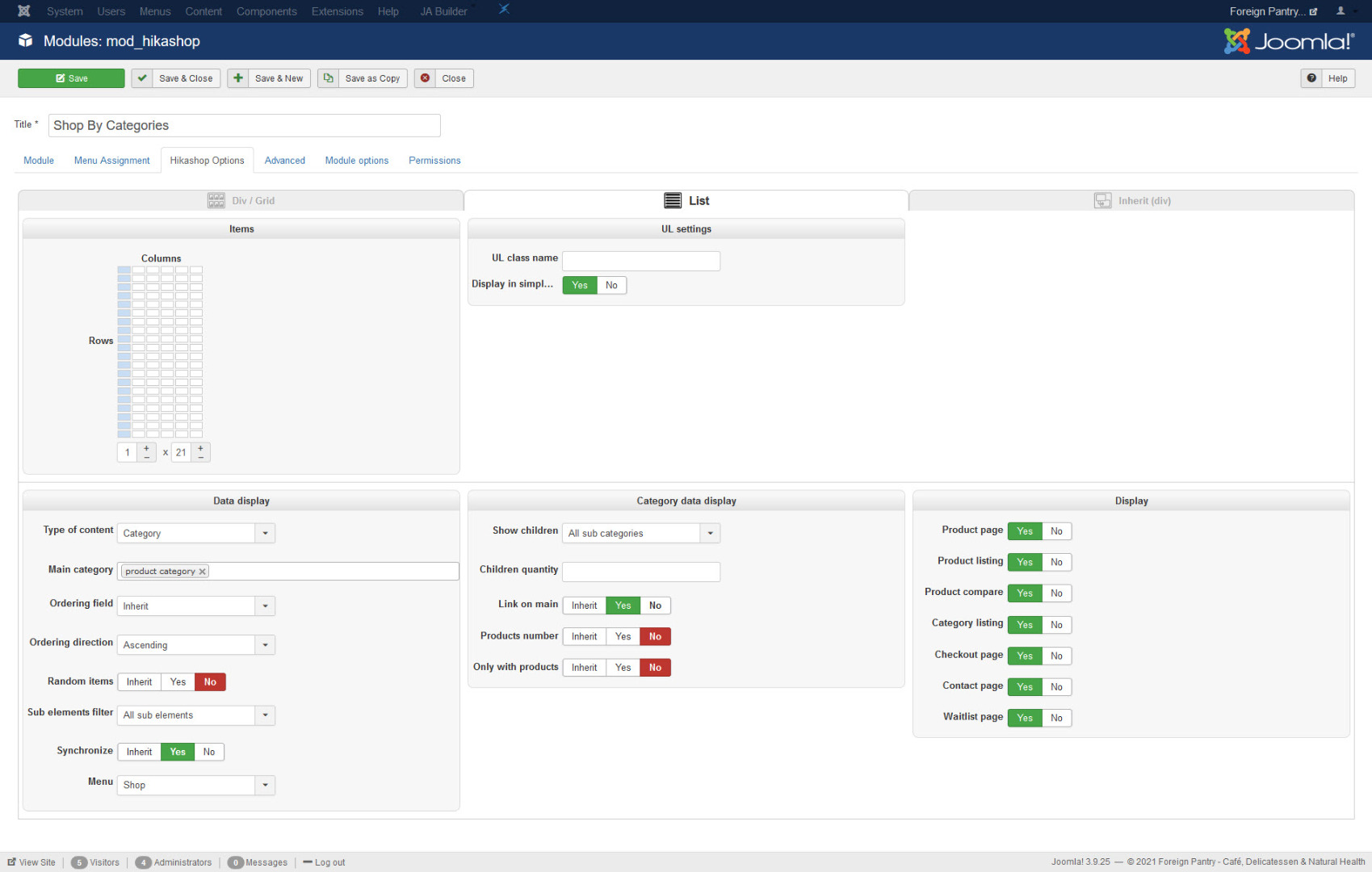Hello,
Can you be more specific about what don't work ? Does your search by product name find no results ? Don't display ? Leads to an error ?
From your elements, maybe we have a theory (but can't be sure of it) maybe you haven't select the correct Filter method, see your screenshot annotated by myself :
The red bordered part can be set with
several different filter method, and from what I can see the current selected one is about price range, and at least
isn't linked to the filter method in your other screenshot.
Hope this will help you to progress on your current issue.
Regards
 HIKASHOP ESSENTIAL 60€The basic version. With the main features for a little shop.
HIKASHOP ESSENTIAL 60€The basic version. With the main features for a little shop.
 HIKAMARKETAdd-on Create a multivendor platform. Enable many vendors on your website.
HIKAMARKETAdd-on Create a multivendor platform. Enable many vendors on your website.
 HIKASERIALAdd-on Sale e-tickets, vouchers, gift certificates, serial numbers and more!
HIKASERIALAdd-on Sale e-tickets, vouchers, gift certificates, serial numbers and more!
 MARKETPLACEPlugins, modules and other kinds of integrations for HikaShop
MARKETPLACEPlugins, modules and other kinds of integrations for HikaShop