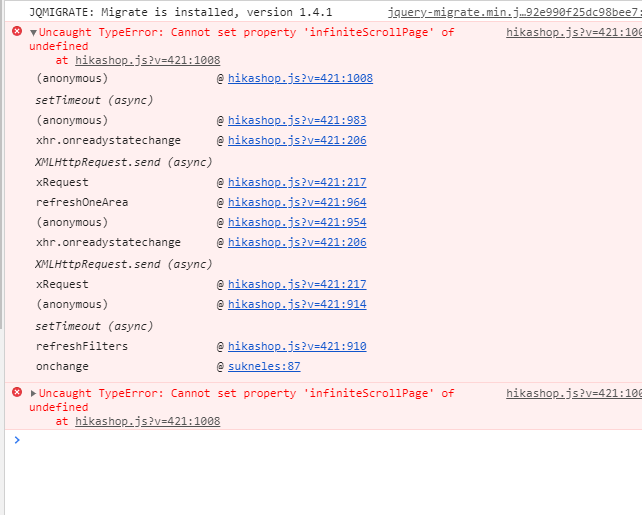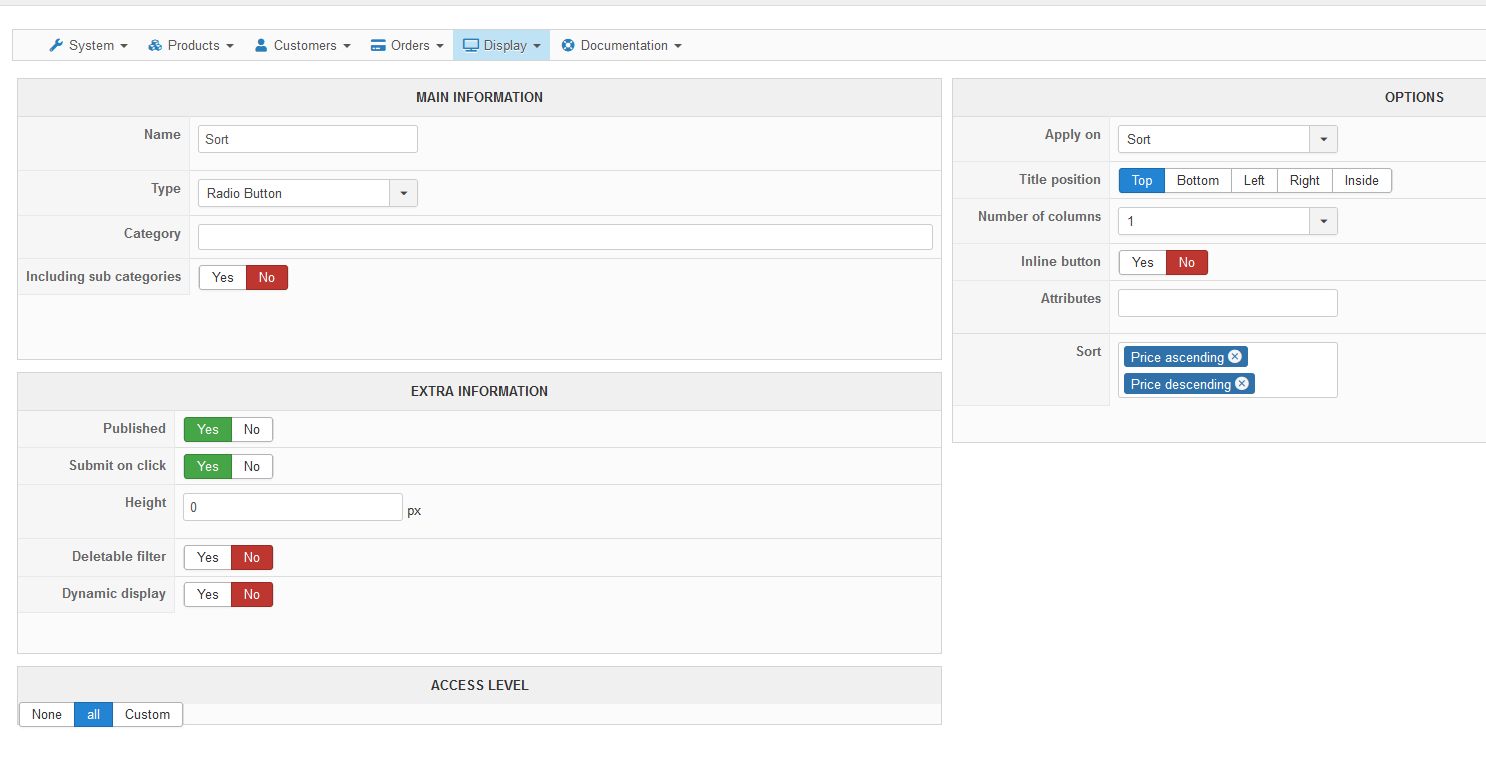@kyratn
We do get notifications from this thread, so not sure why it is getting overlooked by the hikashop team, perhaps they're very busy.
We haven't looked at ajax filtering that much since we're still sticking with the "old" way of filtering without ajax, so we don't have an identical situation to yours. However, what I can say is that as far as we can remember, the filter reset button has always worked that way and always resets all filters on a page.
If you look for example at com_hikashop/components/views/product/view.html.php at line 1073:
if(hikaInput::get()->getVar('reseted')==1){
$_POST['filter_'.$uniqueFitler->filter_namekey] = '';
}You can see that when anything is "reseted" on a page, every filter will be set to empty, it doesn't check or discern which module a filter is in. This could certainly be a useful feature in some situations, but as far as we remember, hikashop has never worked like that.
In any case, hopefully our message might help to get through to the hikashop team and they can help you further.
 HIKASHOP ESSENTIAL 60€The basic version. With the main features for a little shop.
HIKASHOP ESSENTIAL 60€The basic version. With the main features for a little shop.
 HIKAMARKETAdd-on Create a multivendor platform. Enable many vendors on your website.
HIKAMARKETAdd-on Create a multivendor platform. Enable many vendors on your website.
 HIKASERIALAdd-on Sale e-tickets, vouchers, gift certificates, serial numbers and more!
HIKASERIALAdd-on Sale e-tickets, vouchers, gift certificates, serial numbers and more!
 MARKETPLACEPlugins, modules and other kinds of integrations for HikaShop
MARKETPLACEPlugins, modules and other kinds of integrations for HikaShop